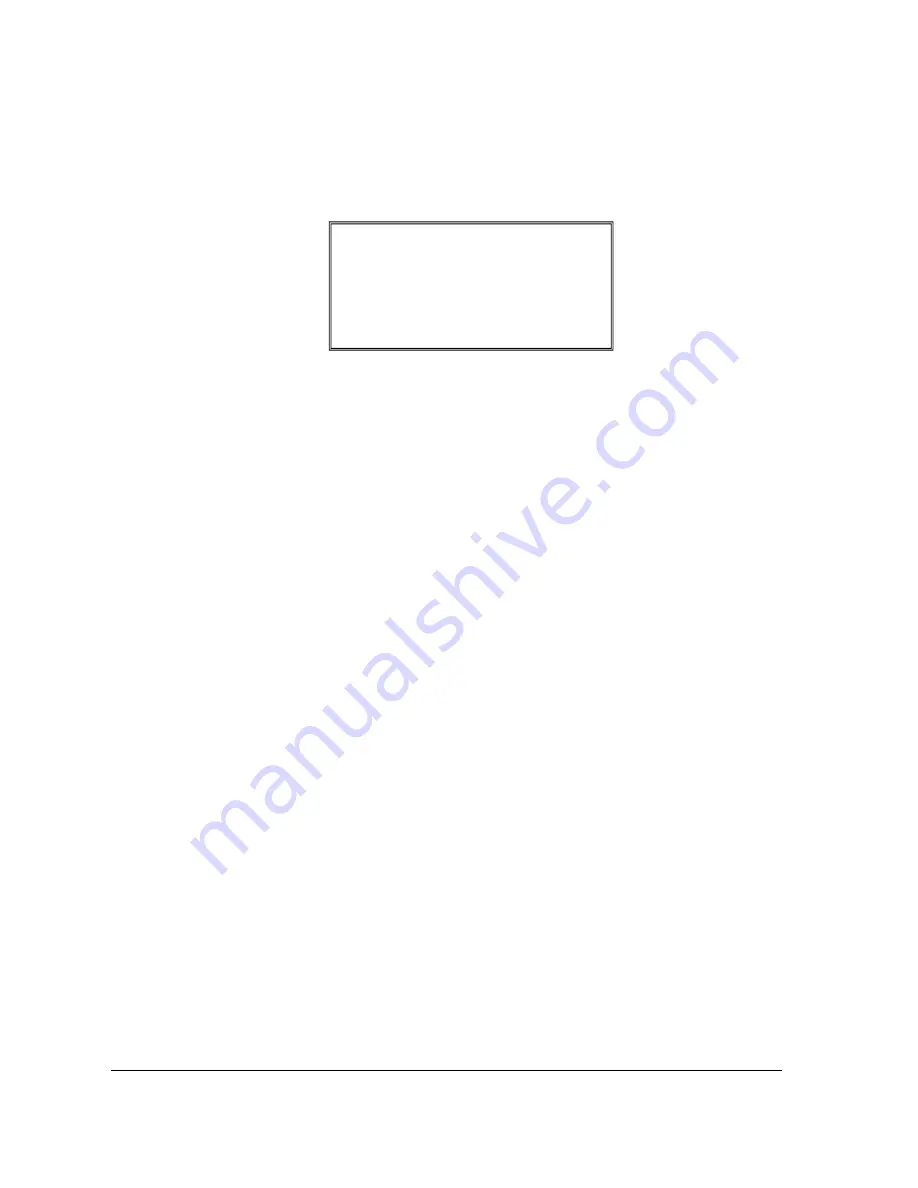
262
•
Program Mode Programming
SAM4S SPS-300 Series Electronic Cash Register AU
Editing an Existing Macro
1.
After selecting a macro to program the screen displays the keystrokes currently programmed.
2.
Press the
YES/NO
key to advance the cursor to the line you wish to edit.
3.
With the cursor pointing at a line, press (or select) the new function you wish to place in the
macro sequence.
4.
If you wish to remove a key stroke from a macro, replace the current function with the
INACTIVE
function by pressing the
PAGE DOWN
to display a keycode list, then enter
1 9 9
.
1. ONE
Å
2. TWO
3. THREE
4. FOUR
5.
6.
7.
8.
















































