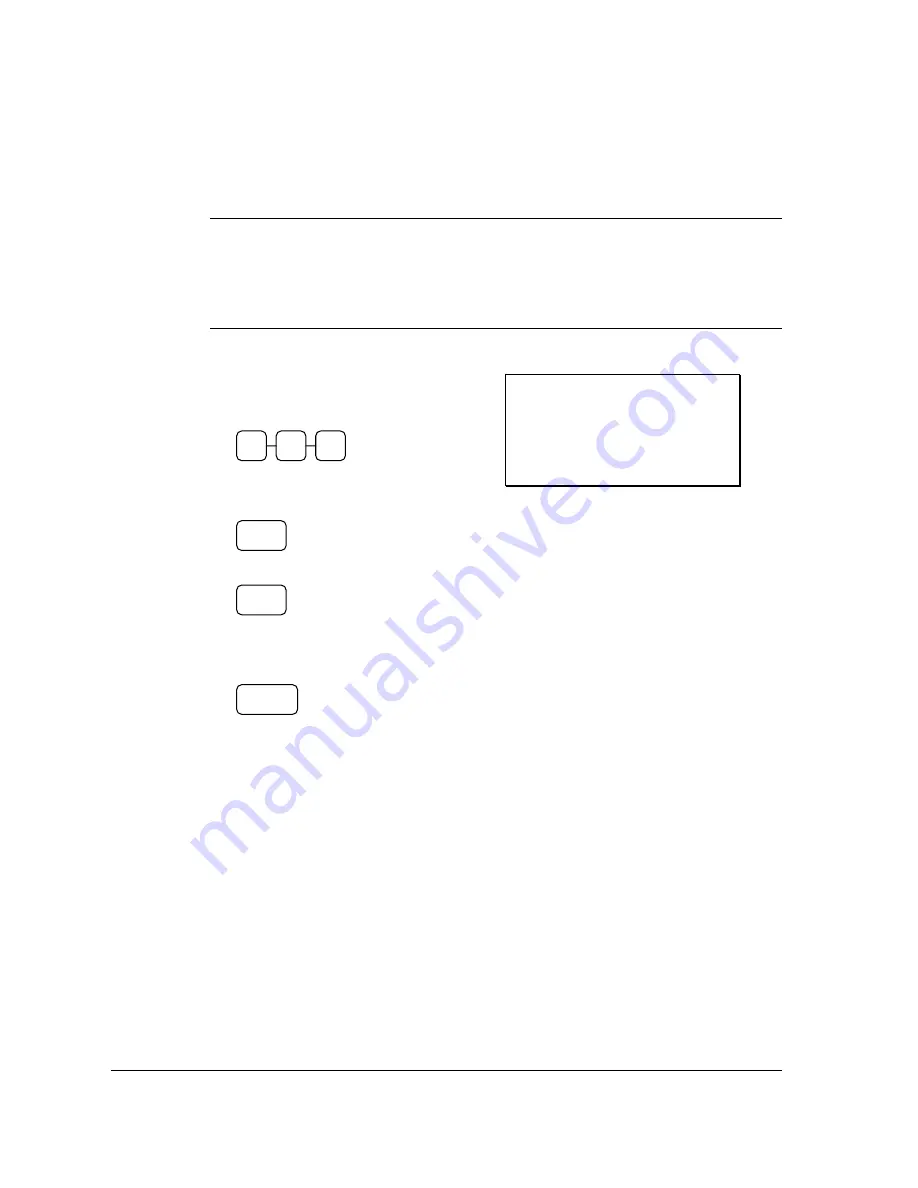
62
•
Operating Instructions
SAM4S SPS-300 Series Electronic Cash Register AU
Exempting Tax with the TAXEXMT (Tax Exempt) Key
You can program the
TAXEXMT
function to remove all or selected taxes.
NOTE: When a function is located on a function look up menu key, you access the function
by pressing the appropriate function look up key, then pressing the numeric digit
corresponding to the function you wish to select. On the default keyboard, the
TAX
EXMT
function is function #6 on the function look up 1 menu, so to use the
TAX
EXMT
function, you would first press
FUNCTION LOOK#1
, then press the
numeric
6
key.
1.
Enter an amount on the ten key pad.
Do
not use the decimal key.
For example, for $2.99, enter:
2.
Press a taxable PLU key.
For example, press PLU
1
.
3.
Press
SUBTL
:
4.
Press the
TAXEXMT
(Tax Exempt) key
(or access the
TAXEXMT
function from
a function look up menu key):
5.
The display reflects the transaction
without added taxes. Total the sale with
CASH
,
CHECK
, or a
CHARGE
function. The sale will not include tax 1.
Receipt Example:
DATE 01/05/2012 TUE
TIME 08:30
PLU1 T1
$2.99
ROUND $0.01
TOTAL $3.00
CASH
$3.00
CLERK 1
No.000011 00001
TAXEXMT
SUBT
L
1
2
9
9











































