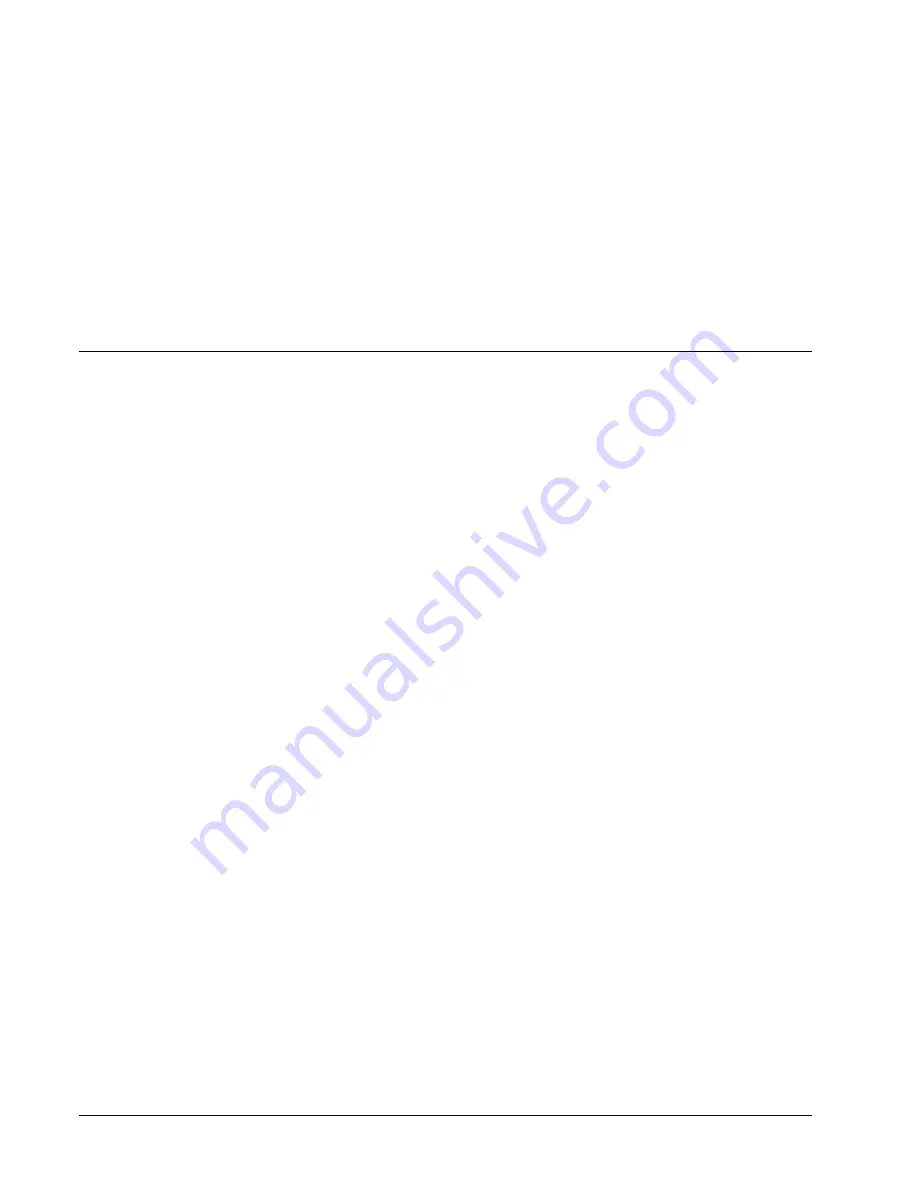
30
Getting Started
SAM4s SPS-500 Operator Manual v1.2
Password Notes
The default manager password is:
9999
. You can set your own 4-digit passwords by
selecting Passwords in
S
mode.
Separate passwords for report levels (X and Z1-Z5) can be set in S-Mode System Option
#7. Here the default password is also
0000
, meaning all report levels can be accessed
without password entry.
If an employee card system is used, and the MANAGER REQUIRED message displays,
employees with manager status can swipe their card to complete the transaction.
Error Messages
The SPS-500 displays messages on the top line of the screen, immediately to the right of the function tabs.
Note that each of the standard messages described below can be customized. Your program may display
slightly different text messages.
AMOUNT REQUIRED
This operation requires an amount entry.
BAD VALUE
The number entered is incorrect for the task being performed.
BUFFER FULL
The buffer for soft check, hard check, or buffered receipt has reached capacity. For hard checks, the
operator must touch the SERVICE key to print the items and clear the buffer. The operator must then
pick up the previous balance again in order to continue with finalization. In a soft check environment,
this message will appear when the check has reached capacity (maximum lines stored). The register will
require the sale to be finalized with the option of printing a bill if required
BUSY
Destination register is busy (i.e. polling or processing credit).
CASH DECLARATION REQUIRED
Cash declaration has been programmed as compulsory, and must first be performed before reports
CASH-IN-DRAWER LIMIT EXCEEDED
The programmed Cash-In-Drawer limit has been exceeded.
CHECK KEY POSITION
The key lock is in the wrong position.
CHECK# IS ASSIGNED AUTOMATICALLY
The operator has attempted to open a new guest check by assigning a check number. The register has
been programmed to generate its own check numbers.
CHECK# REQUIRED!
This register has been programmed to force check number entry to begin a transaction. An existing guest
check must be recalled, or a new one started.
Summary of Contents for SPS-500
Page 54: ...54 SAM4s SPS 500 Operator Manual v1 2 ...
Page 92: ...92 Advanced Application Operations SAM4s SPS 500 Operator Manual v1 2 ...
Page 128: ......
Page 136: ......
Page 140: ...140 Appendix SAM4s SPS 500 Operator Manual v1 2 ...
















































