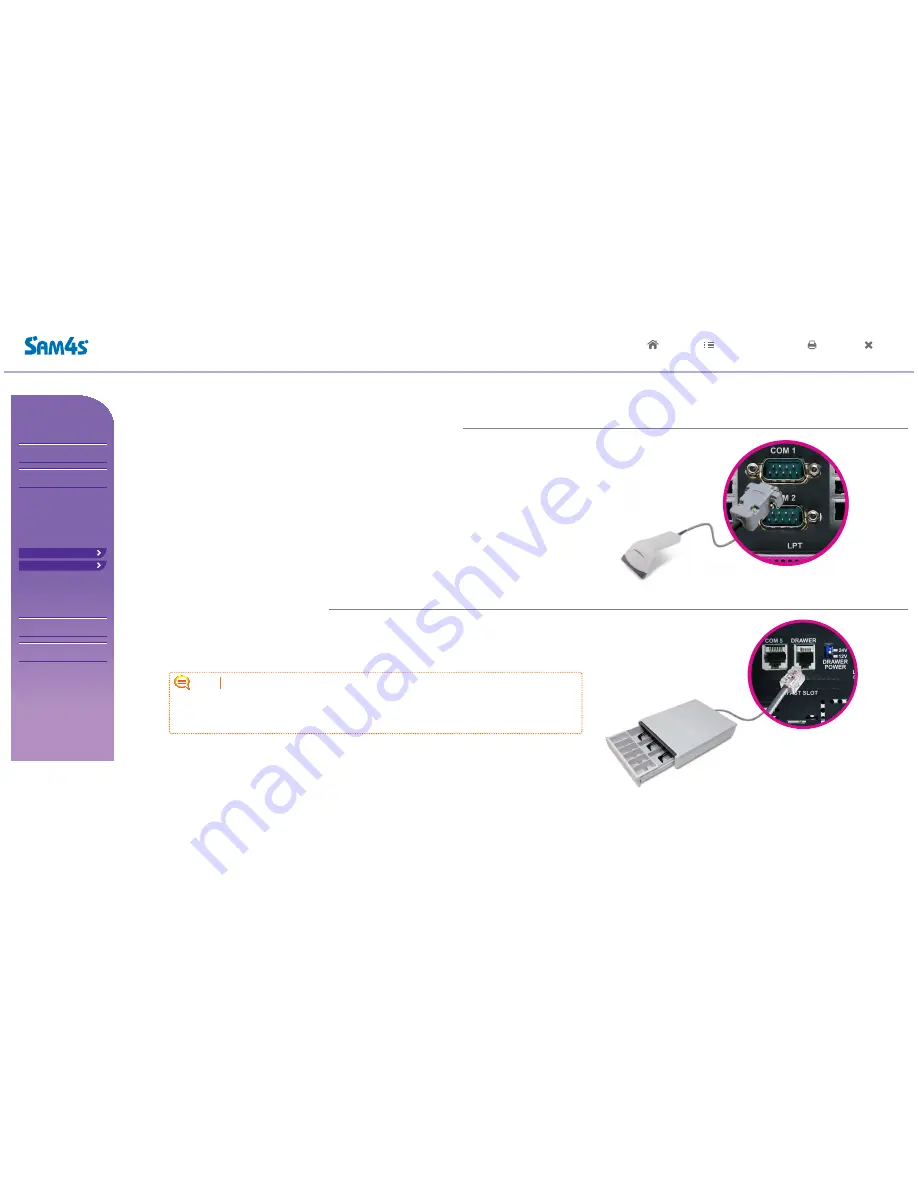
◀ 2 - 4 ▶
Connect a barcode scanner and serial interface device to the serial port.
Each serial device a different specification of power supply.
COM voltage can be set RI/5V/12V.
Voltage setup can be done in BOIS, referring to Appendix A (BIOS set up).
Use RJ-11 drawer port in system when Cash Drawer is needed.
(Use SAM4S Cash Drawer).
Cash drawer has 12V/24V that you can choose by the switch.
Refer to the setup method and name and function of each component on page B-7.
You must check the used voltage of the cash drawer before connection.
Cash drawer may not work or could be damaged if you connect it with different setup.
Note!
<Barcode Scanner>
<Cash Drawer>
05. Connecting Serial Port Device Such as a Barcode Scanner
06. Connecting RJ-11 Cash Drawer
PART 2. System Installation
HOME LIST HELP PRINT END
?
e-Manual
SPT-3700
System Introduction
System Installation
Remove The Cable Cover
Remove Cable Tidy Dummy
Keyboard/Mouse Connection
Printer Connection
Serial Ports Connection
RJ-11 Cash Drawer Connection
RJ-45 LAN Cable Connection
USB Connection
DC Power Connection
System Utilization
System Expansion
Appendix A
BIOS Set up
Appendix B
System Configuration
















































