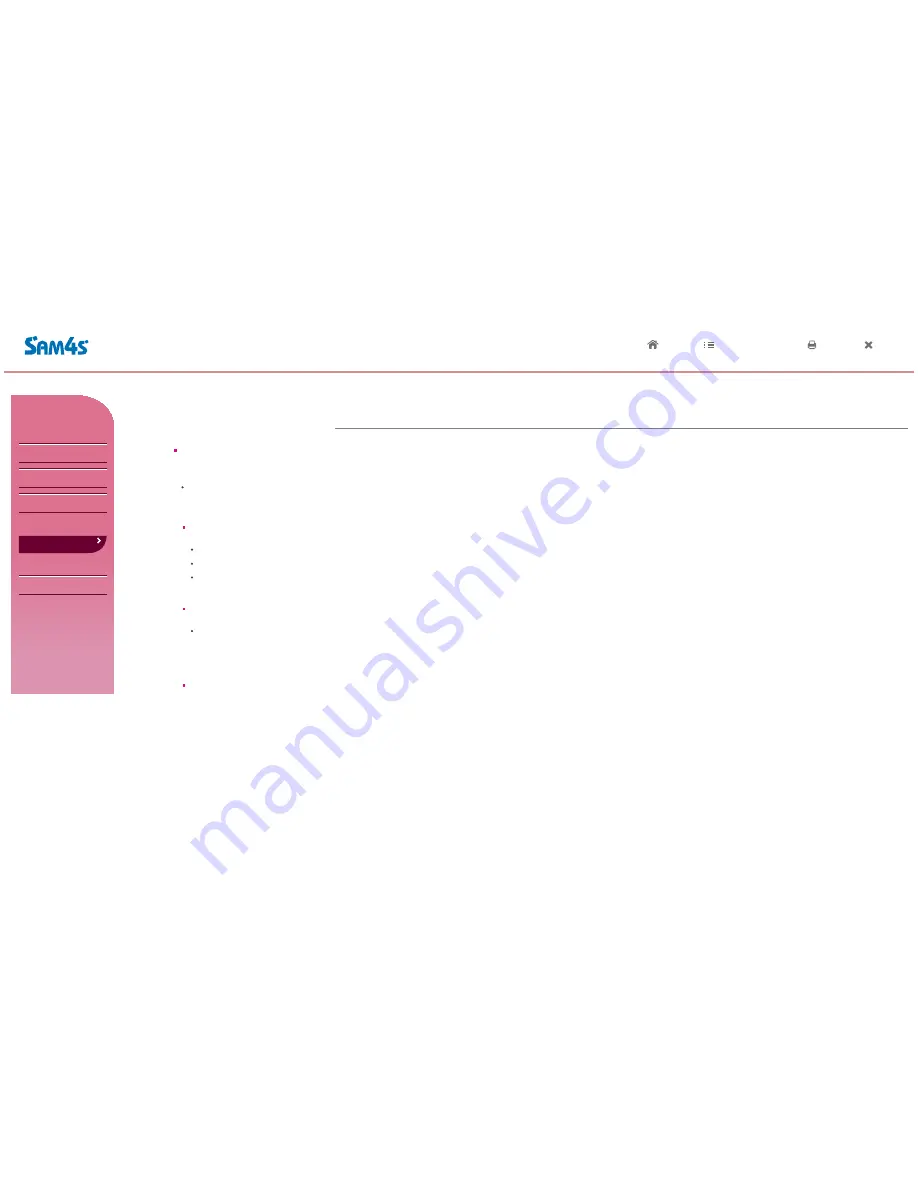
◀ 3 - 5 ▶
Support Peripherals (The model names below are our products)
Support OS : WEPOS, Win XP Pro, POSReady 2009, POSReady 7, Win 7 Pro, Win 7 Ult
LineDisplay (Customer Display) : Q202LD
Cash Drawer (Cash Drawer) : S3700CD
POSPrinter (Printer) : ELLIX Series
The location of installation file
The file is shipped on the hard disk
The way of Installation
① Execute‘SAM4SOPOSSelr_Vx.xx.exe’file in OPOS folder.
② All components will be automatically registered & set up according to the system configuration.
OPOS or OLE Retail POS consists of an architecture for win32-based POS device access.
The current OPOS driver has been developed in accordance with OPOS Specification Version 1.10 and continues to support the OPOS version.
(c:\Util_Driver\Utility\Pos Utilty\OPOS)
HOME LIST HELP PRINT END
?
e-Manual
SPT-3700
System Introduction
System Installation
System Utilization
Use of Touch Screen
POS Driver and
Utility Introduction
Use of Dual Monitors
System Expansion
Appendix A
BIOS Set up
Appendix B
System Configuration
PART 3. System Utilization
02. POS Driver and Utility Intorduction
















































