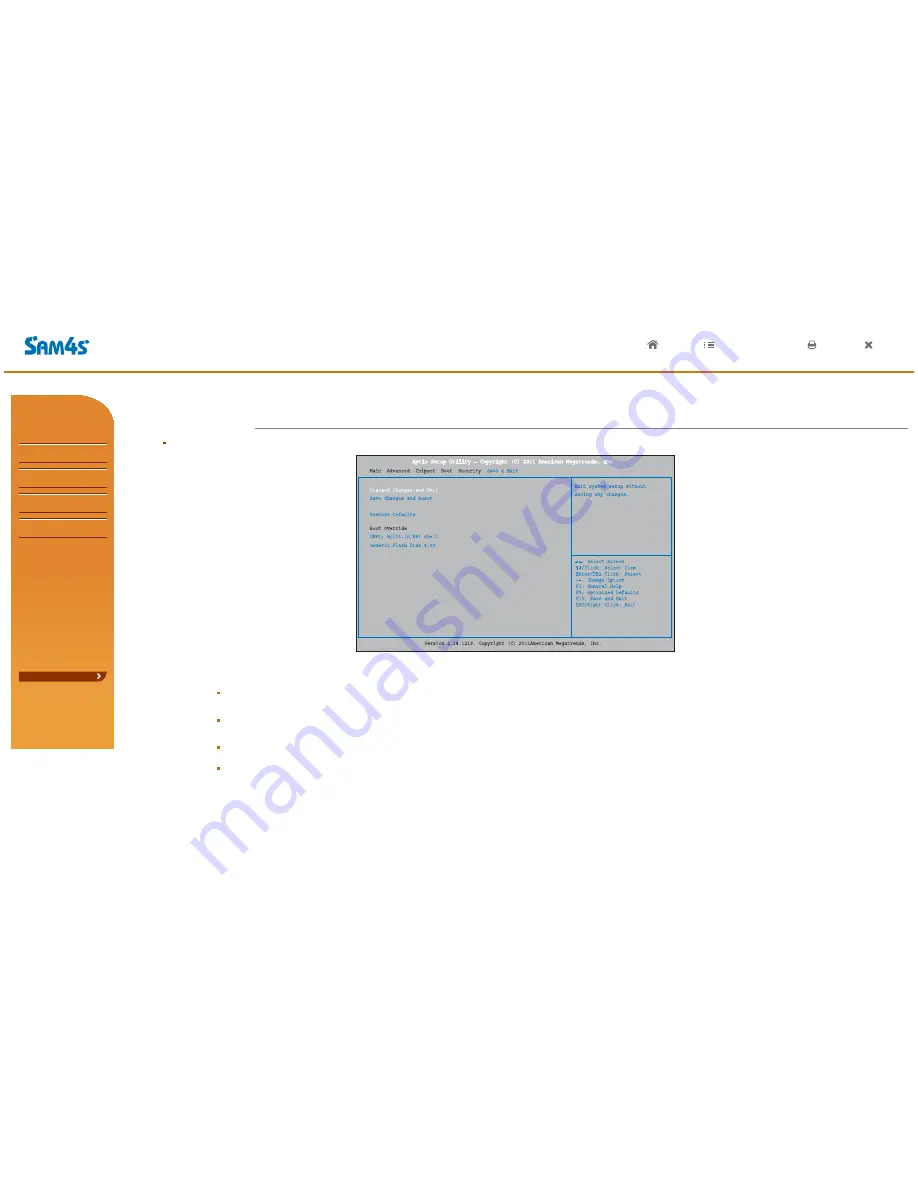
◀ A - 24 ▶
This menu allows you to load the optimal default settings, and save or discard the changes to the BIOS items.
Discard Changes and Exit
Save Changes and Reset
Restore Defaults
Boot Override
Abandon all changes made during the current session and exit setup.
Reset the system after saving the changes.
This selection allows you to reload the BIOS when problem occurs during system booting sequence.
These configurations are factory settings optimized for this system.
This item allows you to exit the system setup without saving any changes.
07. Save & Exit Menu
Appendix A. BIOS Set up
HOME LIST HELP PRINT END
?
e-Manual
SPT-3700
System Introduction
System Installation
System Utilization
System Expansion
Appendix A
BIOS set up
Understanding BIOS Set Up
Main Menu
Advanced Menu
Chipset Menu(Host Bridge)
Chipset Menu(South Bridge)
Boot Menu
Security Menu
Save & Exit Menu
Appendix B
System configuration













































