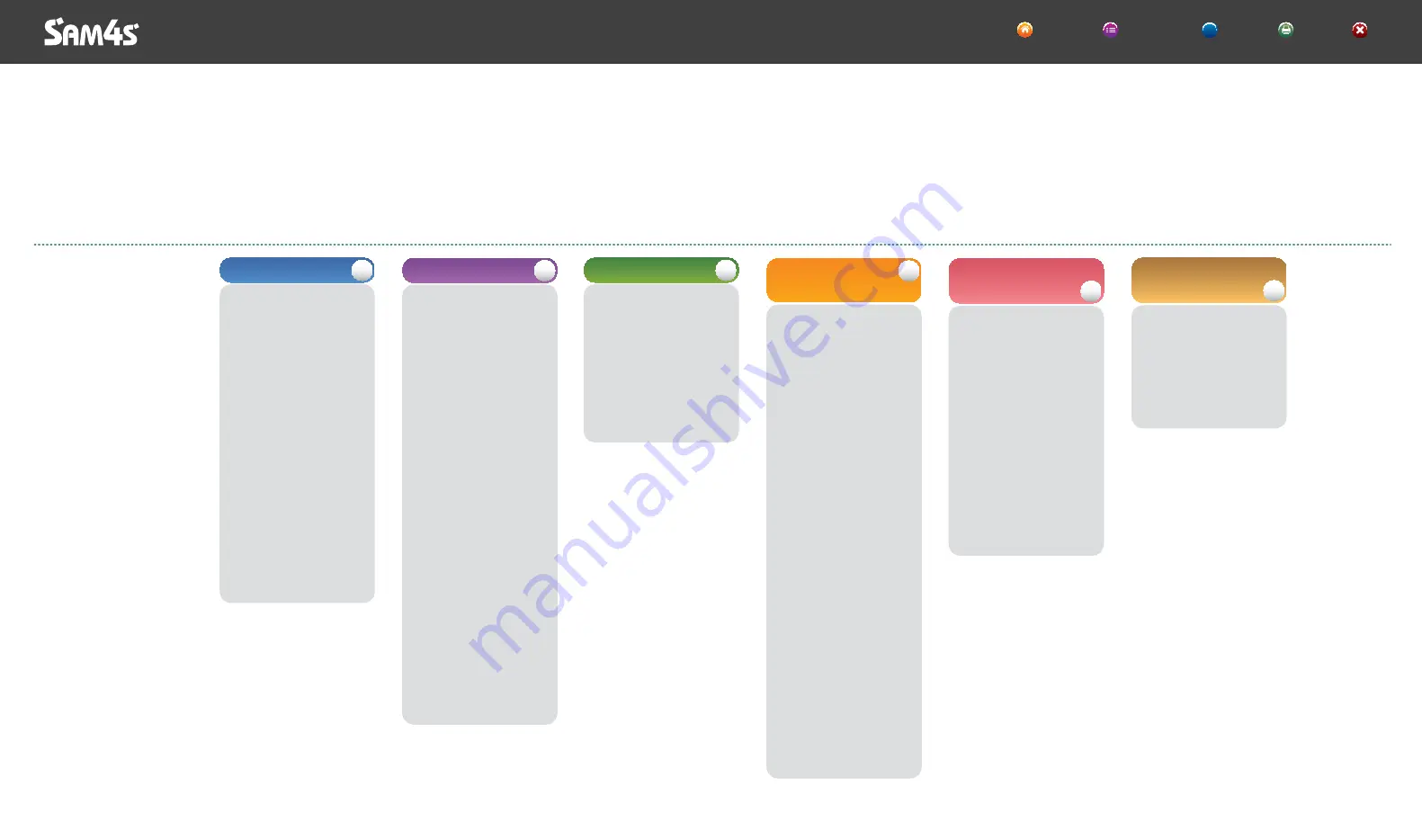
Introduction
Notification
Notification
References
Alert massage & symbol
Unpacking
System Features
System Introduction
System Features
System Specifications
Part Name and Function
Front View
Half-Side View
Side View
Rear View
▼
System Installation
Make sure of
installation area
Before connecting
peripherals
Connecting Peripherals
Connecting Serial Port Devices
such as Barcode Scanner
Connecting RJ-11 Cash Drawer
Connecting RJ-45 LAN Cable
Connecting USB Device
Connecting PS Module
Connecting Security
/ Scanner Module
Connecting Receipt Printer
Receipt Printer
Dismantle the Cover
for Customer Displays
Connecting DVR Card
Connecting AC Power
Cord to the Set Plug
Cable Management
System On / Off
System On
System Off
▼
System Use
Keyboard Use
Touch screen Use
About POS
Driver and Utility
Dual Monitor Use
▼
System Expansion
& Dismantle
System Dismantling
& Assembling
HDD Replacement
Internal Speaker
& USB Removal
Receipt Printer
& Board Removal
Scanner
& Dallas Removal
SMPS Removal
Mainboard ASSY Removal
Various Boards Removal
Main Memory Removal
Remove Display Assembly
Remove MSR
Remove Display Board
Remove Touch Panel & LCD
▼
Appendix A
System Set-Up
System Set-up Preview
Main Menu
Advanced Menu
Chipset Menu
Boot Menu
Security Menu
Save & Exit Menu
▼
Appendix B
System Structure
System Block
Mainboard Overview
Exploded View
▼
Contents
PDF electronic manual consists of System Instruction, System Installation, System Use, System Setup, System Expansion and Appendix a/b.
SPT-7000
series
E-Manual
HOME Contents Help Print Exit
?




































