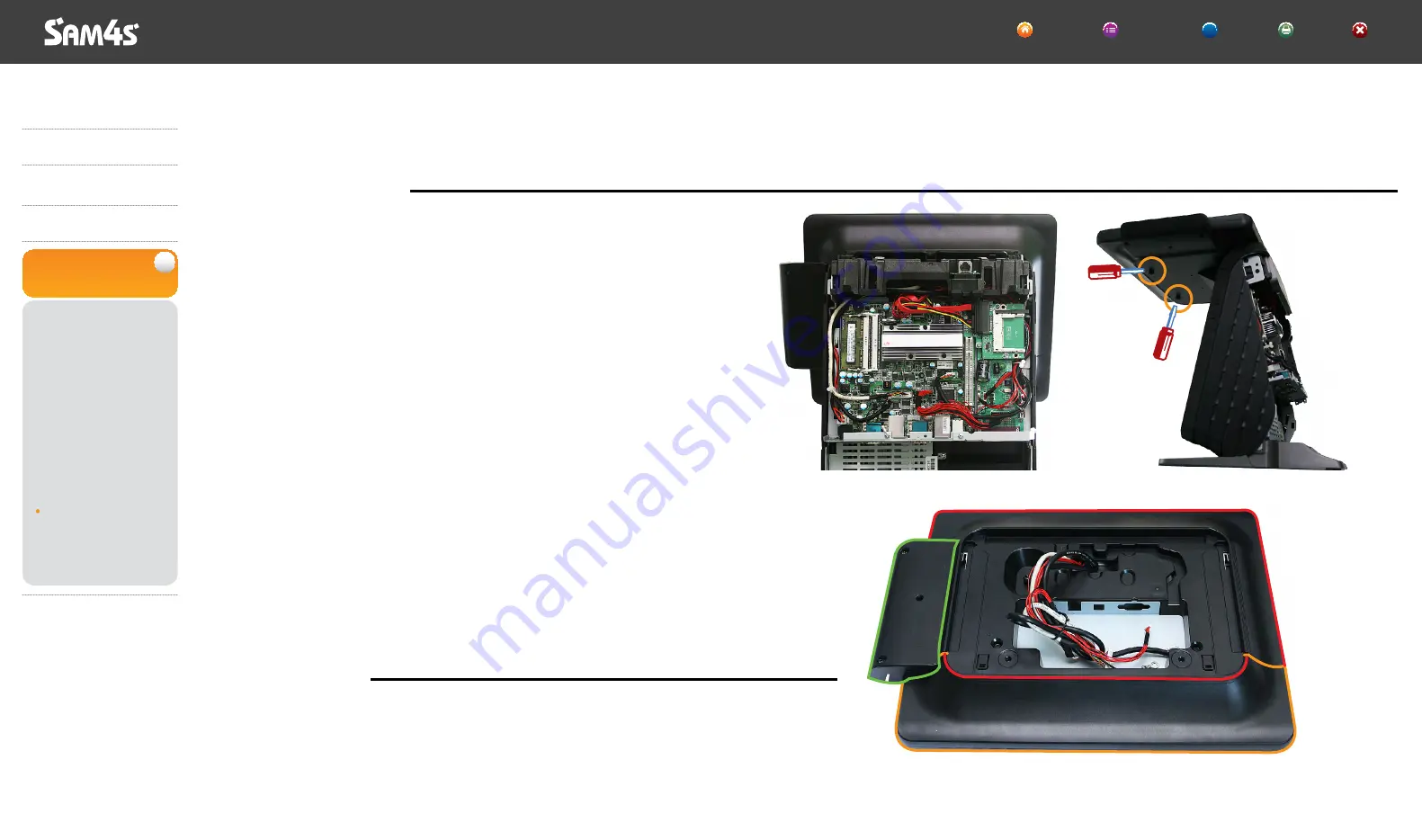
10. Remove Display Assembly
System Expansion & Dismantle
◀ 4 - 30 ▶
Remove Display Assembly
Assembly of Display
1. Turn off the system.
※ Remove cables for power before disassembly,
2. Dismantle Interface Cover and Rear Cover.
If a Dual Monitor is installed, disconnect cables and remove the Dual Monitor.
Unscrew cable harness and remove it.
3. Remove 4 harness for display.
(TOUCH,MSR,LVDS,INVERTER)
4. Unscrew 2 screws at the back side after lifting display and disassemble.
(Be careful not to cut off harness.)
Assemble in retrograde order and check the display is correctly assembled.
Introduction
System Installation
System Use
System Expansion
& Dismantle
System Dismantling
& Assembling
HDD Replacement
Internal Speaker
& USB Removal
Receipt Printer
& Board Removal
Scanner
& Dallas Removal
SMPS Removal
Mainboard ASSY Removal
Various Boards Removal
Main Memory Removal
Remove Display Removal
Remove MSR
Remove Display Board
Remove Touch Panel & LCD
Appendix A
System Set-Up
Appendix B
System Structure
▶
▶
▶
▼
SPT-7000
HOME Contents Help Print Exit
?
















































