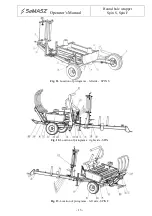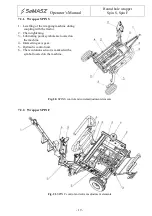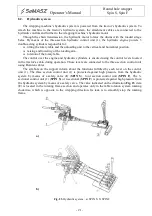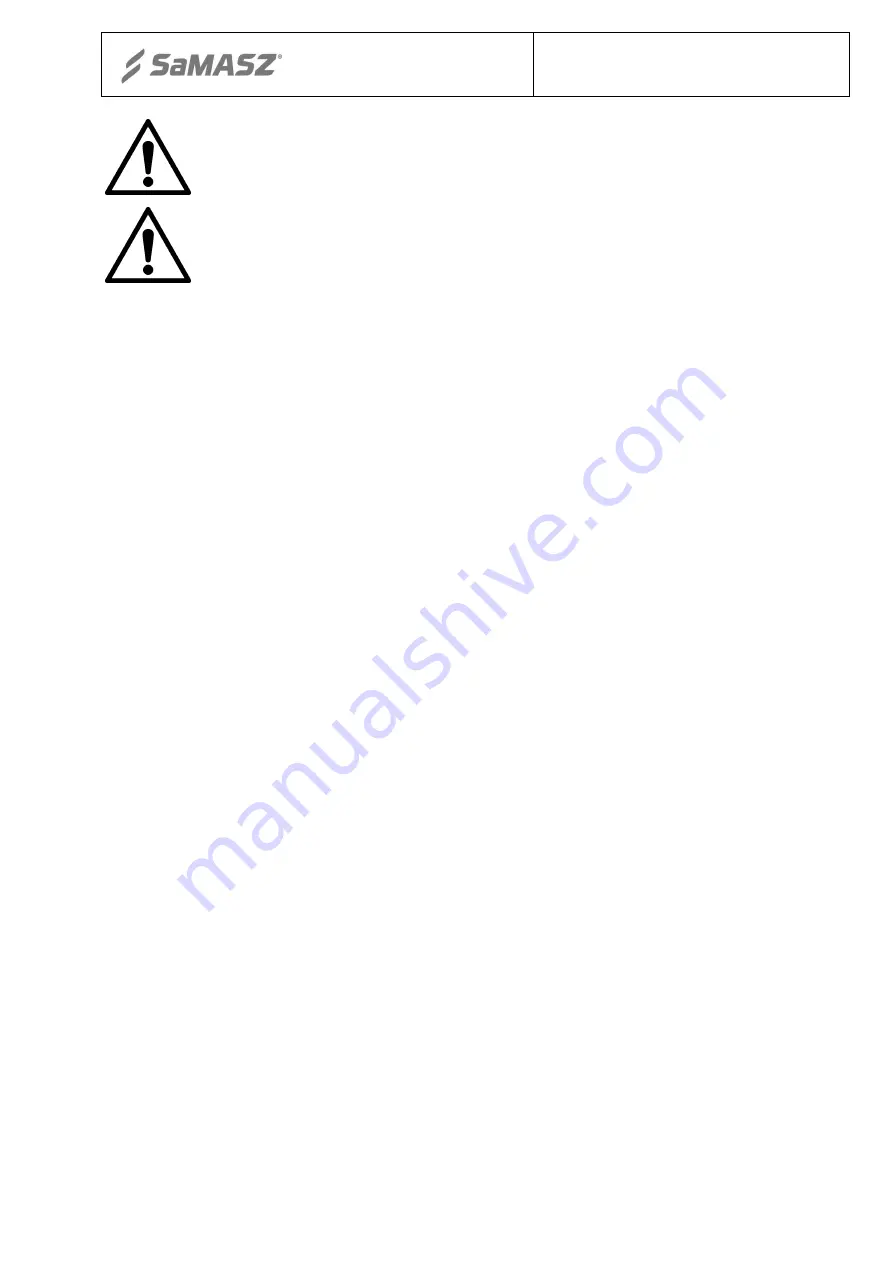
Operator's Manual
Round bale wrapper
Spin S, Spin F
- 23 -
CAUTION!
Protect the wires connecting the sensor with the revolution counter against
accidental mechanical damage.
CAUTION!
Protect the connections of the wires with the revolution counter against
accidental uncoupling.
8.3.2.
Switching the system on and off
The blinking red signalling light indicates that the revolution counter system has been
configured properly.
Press and hold the ON buton marked with the letter C.
Each activation od the counter is accompanied by the display test and the power supply
voltage test. A positive test result indicates the unit is ready to work with the settings entered during
the previous use.
Press and hold the C button until a red blinking light appears on the display (for about 3
seconds). After this signal, the counter unit may be disconnected.
8.3.3.
Working with the counter in counting mode
Setting the wrap number
Press the F1 and F2 buttons at the same time. The last settings shall be displayed. The
setting mode is signalled by the activation of two LEDs, red – warning and green - wrapping.
Change the number of wraps using the F2 button (within the scope of 10 to 49 wraps).
Confirm using the C button. The counter is ready to work with its new settings.
Field selection
Change the field number using the F1 button (1, 2, 3). Change the stored bale indication for
a given field using the F2 - set the number of wraps and the numer of bales. Additionally, the F2
button can display the average efficiency of the wrapping machine during a working hour. After the
field number is selected, erase the counter indication by simultaneously pressing the F2 and C
buttons. When the device is ready to enter changes, the red LED will light up and a sound signal
will be emitted. Hold both buttons pressed until the sound signal is heard. The indications for the
given field have been erased.
Operation of the counter in counting mode
Start work after selecting the field and setting the number of wraps. The counter indicates
wrapping as soon as it receives impulses from the wrapping machine’s sensor. After a set number of
wraps is reached, the red LED and the counter display begin to blink. A complete wrap is also
signalled by an intermittent sound signal.
Erase the wrapping end signal by pressing and holding the C button. Hold the buton until the
display indicates the numer of wrapped bales and the red LED turns off. The counter is ready for
counting wraps on another bale.