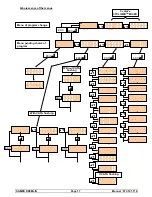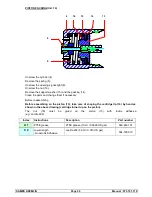•
After deployment of the "Ports" line, one of them indicates the cable pilot name ("Prolific USB" for
example or else), followed by the "port com" number (COM5 in that display).
•
Open "HyperTerminal" window.
•
At the first connection, create a new connecting session, write a name in (order number or paint
reference) by choosing the first left icon. Press OK.
•
This screen appears. Select the "port com" number previously noted during your connection.
Press OK.
SAMES KREMLIN
Page 28
Manual : 573.191.112