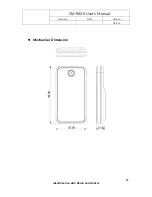SM-R400 User’s Manual
Company
Date
Version
V2.4.16
8
Identification with Radio and Optical
3.
Reader Description
S/W & STATUS LED
POWER S/W : Power on/off Switch
Battery charging LED : When the battery is being charged, the Red Led is turned on
When the battery is charging done, the Green Led is turned on
Low-battery LED : The Red LED will twinkle when the battery is low
POWER LED : The Green LED is turned on when the POWER S/W is on
READ LED : The Green LED will twinkle when the reader is receiving data from a tag
Bluetooth LED : The Blue LED will turn on when the Bluetooth is connecting the host
RESET S/W : RESET switch
Battery charging LED, Low-battery LED
POWER LED, READ LED
Bluetooth LED (paring)
POWER S/W
RESET S/W