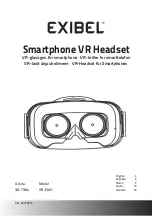使用电脑听音乐…………………………………………………………
8
音量调节………………………………………………………………
9
上一曲
/
下一曲…………………………………………………………
9
结束播放………………………………………………………………
9
注意事项和维护…………………………………………………………
9
安全守则………………………………………………………………
10
疑难排解………………………………………………………………
11
产品规格………………………………………………………………
12
SM-S38
蓝牙立体声耳机
SM-S38
蓝牙立体声耳机提供崭新的蓝牙
2.0
版本,能够与您任何的
蓝牙
1.2
和
2.0
规格立体声产品配对,如:
MP3
、
PDA
等(须支援
A2DP
模式)
主要特点:
◆
时尚小巧的夹型设计使携带更轻便
◆
机身与听筒分开使接听电话无负担
◆
来电时自动把当前音乐静音并切换到电话状态
◆
具备选曲功能
◆
末位号码自动重拨
◆
语音拨号功能
◆
低电声光提示功能
Summary of Contents for SMY SM-S38
Page 1: ...BlueTooth SMYTM SM S38 http www sanmy hk...
Page 2: ...SM S38 SM S38 SM S38 SM S38 2 2 3 3 4 4 4 5 6 6 6 7 7 7 8 8...
Page 3: ...8 9 9 9 9 10 11 12 SM S38 SM S38 2 0 1 2 2 0 MP3 PDA A2DP...
Page 4: ...AC DC 3 AC...
Page 5: ...4 3 5 120 LED POWER 2 LED POWER 3 LED 3 1 1 2 3 POWER 8 LED 4 5 SM S38 SM S38...
Page 6: ...6 0000 3 7 SM S36 8 10 2 LED 2 7 POWER 1 2 2 0 A2DP...
Page 7: ...POWER USB USB 2 2...
Page 8: ...POWER 1 POWER 2 3 4 5 6 7 8 9 1 2 3...
Page 9: ...4 5 1 2 3 4 5 6 1 2 3 4 10...
Page 10: ...V2 0 2402MHZ 2481MHZ Class 2 4dBm 100 240V 2 4 3 5 120 10M 31 6 21 12 5mm V2 0...