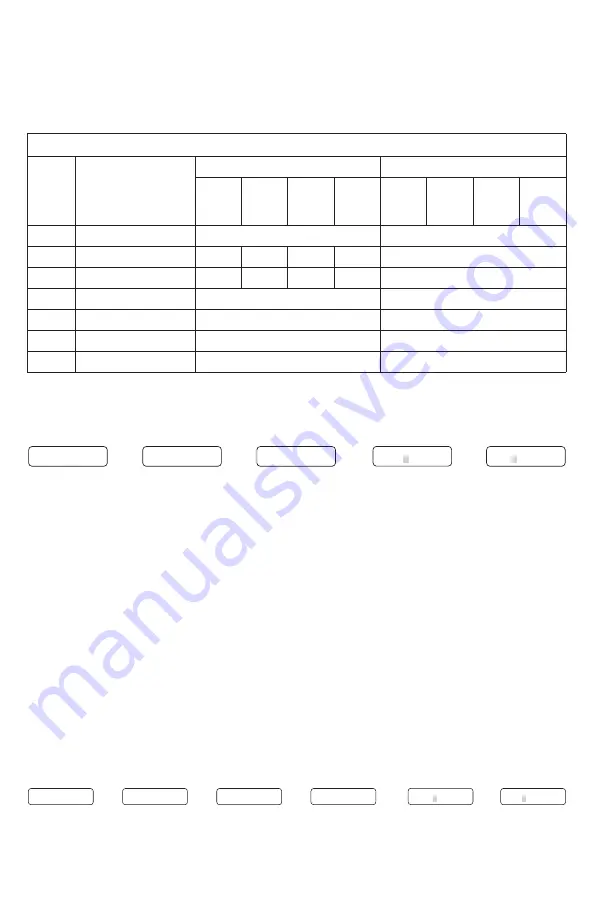
26 | SAMLEX AMERICA INC.
SAMLEX AMERICA INC. | 27
APPENDIX A
SECtION 4 |
Parameter Setup
4.5 GRoUP 2 PARAMeteR Set UP: inPUt SettinG
Please refer to Parameters under Group 2 at Fig 4.1. Details of Parameter set up are given below:
tABLe 4.5. GRoUP 2 PARAMeteR Set UP: inPUt SettinG
Screen
no. for
Group
2 (Fig
4.1)
Parameter
Setting range
Default value
eVo-
2212e
eVo-
3012e
eVo-
2224e
eVo-
4024e
eVo-
2212e
eVo-
3012e
eVo-
2224e
eVo-
4024e
1
DeFAULt FReQ
0 = 50Hz; 1 = 60Hz
0 = 50Hz
2
GRiD MAX CURRent
5 – 20A 5 – 25A 5 – 20A 5 – 35A
16A
3
Gen MAX CURRent
5 – 20A 5 – 25A 5 – 20A 5 – 35A
16A
4
HiGH CUt oFF
50 – 70Hz
55Hz
5
HiGH ReSet
50 – 70Hz
54Hz
6
LoW CUt oFF
40 – 60Hz
45Hz
7
LoW ReSet
40 – 60Hz
46Hz
DeFAULt FReQ:
Default frequency sets the Inverter frequency, which is also the standard frequency for AC input.
SELECT GROUP
CHARGE CURVE
SELECT GROUP
INPUT SETTING
DEFAULT FREQ
0= 60Hz
Up Key
ò
Enter Key
ò
DEFAULT FREQ
0= 50Hz
ò
KEY IN PASSWORD
0000
Enter Key
ò
Password 8052
See Section 4.3.1
GRiD MAX CURRent / Gen MAX CURRent:
In Charging Mode, the net AC input current from the Grid/Generator is the sum of the AC
side charging current and the pass through load current. Based on the rated capacity of the
Grid Branch Circuit/Generator, the net AC input current will be required to be limited to
prevent overloading of the Grid Branch Circuit/Generator.
EVO
TM
Series has a very powerful battery charger that will require a proportionate higher AC
input current from the Grid/Generator. The Grid/Branch Circuit/Generator will also be required
to provide current to the AC loads. The desired maximum value of input current from Grid/
Generator can be programmed (Default is 30A). The EVO
TM
will automatically reduce charging
current to support the AC loads on priority and use whatever is extra for charging. This will
prevent overloading of the Grid Branch Circuit/Generator. If the AC input current is over the
setting value by 1A for 5 seconds, the EVO
TM
Inverter/Charger will stop outputting and display
an error message “Input over current!” on LCD screen. For more details, please refer to
Section 5.2.1 of the Owner's Manual for Evolution
TM
Series Inverter/Charger.
GRiD MAX CURRent:
SELECT GROUP
CHARGE CURVE
SELECT GROUP
INPUT SETTING
GRID MAX CURRENT
16.00 A
DEFAUT FREQ
0= 60Hz
Up Key
ò
Enter Key
ò
Up Key x 1
ò
GRID MAX CURRENT
16.00 A
ò
KEY IN PASSWORD
0000
Enter Key
ò
Password 8052
See Section 4.3.1















































