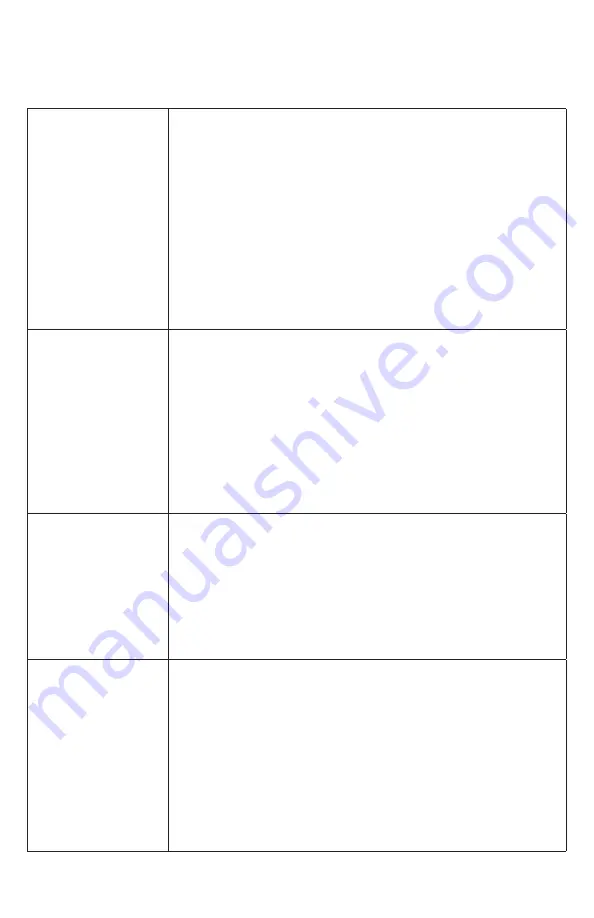
44 | SAMLEX AMERICA INC.
SAMLEX AMERICA INC. | 45
APPENDIX A
Battery over voltage!
EVO
TM
Inverter/Charger is in
FAULt MoDe
because the battery voltage has risen to
the set upper threshold of “BATT OVER VOLTAGE”
(a) AC input is not available and eVo
TM
inverter/Charger is operating in
inverting Mode:
•
There will be no AC output because the Inverter Section will be switched OFF.
The Green LED marked “Status” will be switched OFF and the Red LED marked
“Fault” will be steady ON. The buzzer in EVO
TM
Inverter/Charger will beep steady
•
The fault will be cleared automatically when the battery voltage drops to 0.5V
below the set upper threshold of “BATT OVER VOLT”
(b) AC input is available and eVo
TM
inverter/Charger is operating in Charging Mode:
•
There will be no AC output or charging because the Transfer Relay will be de-
energized and PWM drive to the Inverter Section will be switched OFF.
•
The fault will be cleared automatically when the battery voltage drops to 0.5V
below to the set upper threshold of “BATT OVER VOLT”. The EVO
TM
Inverter/
Charger will restart in Inverting Mode, synchronize with the AC input and then,
the Transfer Relay will be energized to transfer to AC input at zero crossing. The
unit will, thus, resume operation in “Charging Mode”
input over current!
EVO
TM
Inverter/Charger is in
FAULt MoDe
because the input current being drawn from
the AC input source (Input current = Charging C Pass Through Current to the
load) is 1A more than the set threshold of “ GRID MAX CURRENT” / "GEN MAX CURRENT"
for 5 seconds (current is sampled every 33.3 µs).
•
There will be no AC output because the Transfer Relay will be de-energized, charging
will be stopped and PWM drive to the Inverter Section will be switched OFF. The
Green LED marked “Status” will be switched OFF and the Red LED marked “Fault”
will be steady ON. The buzzer in EVO
TM
Inverter/Charger will beep steady
•
eVo
TM
inverter/Charger will be latched in oFF condition and will require manual
reset by powering oFF, waiting for 1 minute and then powering on again
•
The set threshold of “ GRID MAX CURRENT” / "GEN MAX CURRENT" (Section 4.5)
should match the breaker capacity of the AC input source / AC input Branch Circuit.
If AC input current capacity cannot be increased, reduce the AC load / “BULK
CURRENT” (Section 4.4) accordingly.
output over current!
EVO
TM
Inverter/Charger is in
FAULt MoDe
because the instantaneous output current
being drawn by the AC load in
inverting Mode
is 330% of the rated value of the
EVO
TM
Inverter/Charger for 2 samples (current is sampled every 33.3 µs).
•
There will be no AC output because the Inverter Section will be switched OFF.
The Green LED marked “Status” will be switched OFF and the Red LED marked
“Fault” will be steady ON. The buzzer in EVO
TM
Inverter/Charger will beep steady
•
eVo
TM
inverter/Charger will be latched in oFF condition and will require
manual reset by powering oFF, waiting for 1 minute and then powering
on again
•
Ensure that the maximum instantaneous surge current of the load is not more
than 300% of the rated current of the EVO
TM
Inverter/Charger for 1 millisecond
EVO
TM
Inverter/Charger is in
FAULt MoDe
because of overload conditions in
invert-
ing Mode:
•
There will be no AC output because the Inverter Section will be switched OFF.
The Green LED marked “Status” will be switched OFF and the Red LED marked
“Fault” will be steady ON. The buzzer in EVO
TM
Inverter/Charger will beep steady
•
eVo
TM
inverter/Charger will be latched in oFF condition and will require manu-
al reset by powering oFF, waiting for 1 minute and then powering on again
•
Ensure that overloading is limited to the specified limit
output over load!
Output voltage is less than 184Vrms for 300 cycles (6 seconds at 50Hz)
output over load 1!
Output power is over the Power Boost Rating (110%) for 30 min
output over load 2!
Output power is over the Power Boost Rating (120%) for 5 minutes
output over load 3!
Output power is over the Power Boost Rating (140%) for 30 seconds
output over load 4!
Output power is over the Power Boost Rating (150%) for 5 seconds
SECtION 7 | Fault Messages and
troubleshooting Guide






































