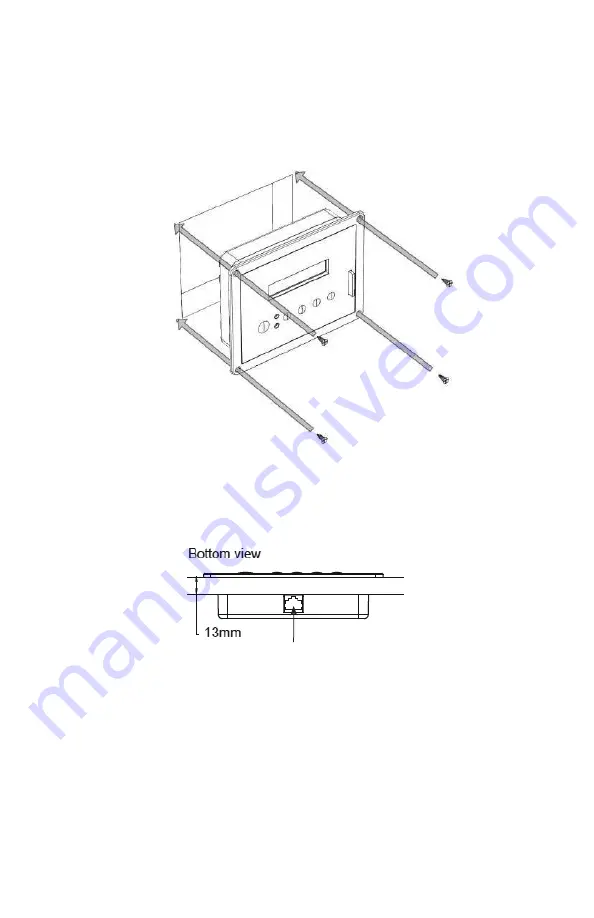
4 | SAMLEX AMERICA INC.
SAMLEX AMERICA INC. | 5
APPENDIX A
SECtION 2 |
Installation
4.
Take the other end of remote cable and plug it into the RJ-45 Jack at the back of
the EVO-RC (Fig. 2.3).
5.
Check the remote display to ensure the Power-up self test initiates.
6.
If the self test is successful, secure the EVO-RC to the wall using the four screws. (Fig 2.2)
The thickness of the wall/panel board at the place of mounting should
not be more than 13mm to ensure that the RJ-45 jack opening is not
obstructed.
Fig 2.3 Wall/Panel thickness
RJ-45 Jack
WALL / PANEL BOARD
Flush mounting the EVO-RC on the wall with 4pcs,
Φ
3mm self-tapping
screws (flat head).
Fig 2.2 eVo-RC Flush Mounting
















































