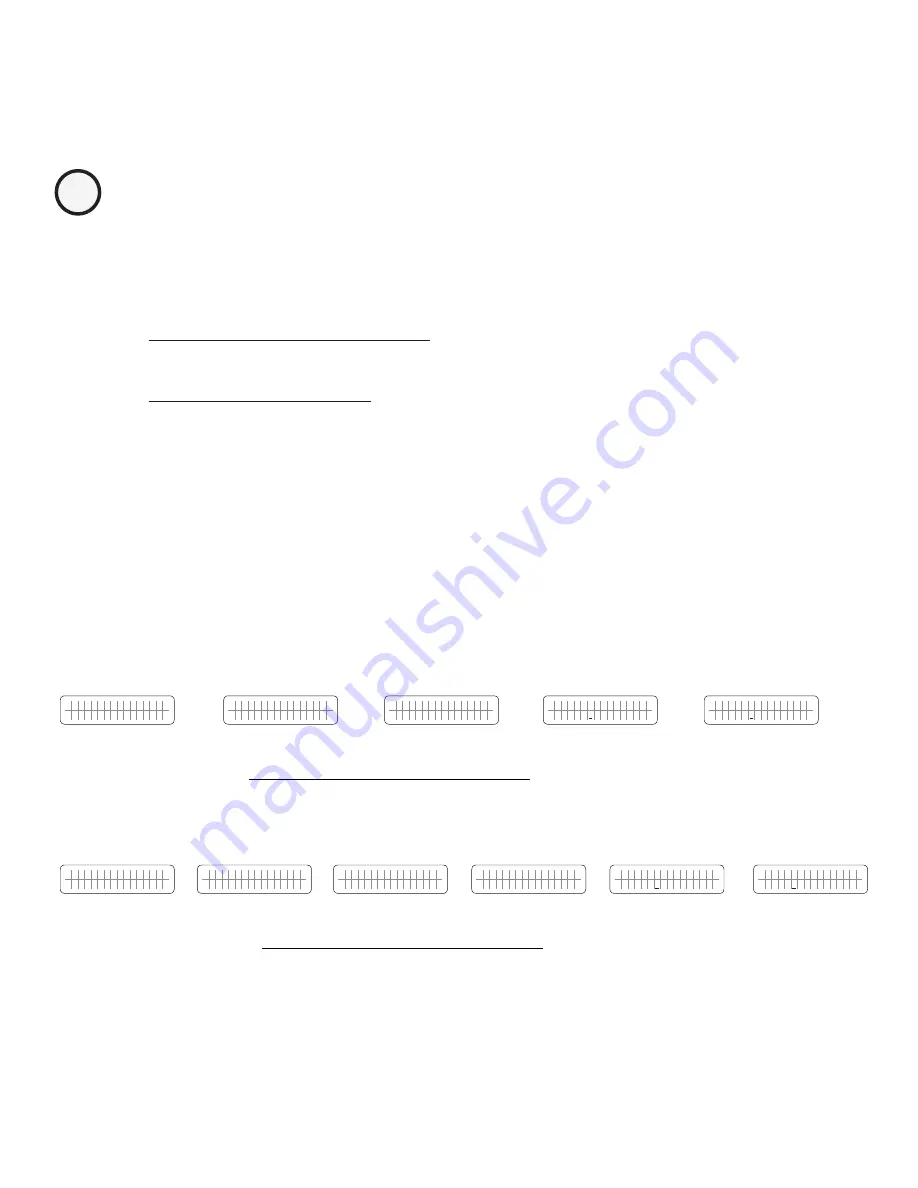
SAMLEX AMERICA INC. | 29
APPENDIX A
SECTION 4 |
Parameter Setup
i
INFO
1. Automatic Reduction of "BULK CURRENT" Setting when Operating in Higher Ambient
Temperature
In order to protect against over temperature shut down when operating in higher ambient temperatures,
the set value of "BULK CURRENT" is automatically reduced as follows based on temperature sensed at the
Power Transformer and at the Heat Sink for the Power Mosfets:
•
Power Transformer Temperature > 130ºC
: (i) EVO-2212: Reduce by 4A every 10 sec, (ii) EVO-3012:
Reduce by 20A every 10 sec, (iii) EVO-2224: Reduce by 1A every 10 sec, (iv) EVO-4024: Reduce by 5A
every 10 sec.
•
Heat Sink Temperature is > 65ºC
: (i) EVO-2212: Reduce by 4A every 10 sec, (ii) EVO-3012: Reduce by
20A every 10 sec, (iii) EVO-2224: Reduce by 1A every 10 sec, (iv) EVO-4024: Reduce by 5A every 10 sec.
2. Automatic Adjustment of "BULK CURRENT" Setting when External Solar Charge Controller is
also Charging
In case external Solar Charge Controller is also charging the batteries through DC input terminals marked
"EXT Charger", the amount of Bulk Charging Current produced by the internal Battery Charging Section
is adjusted in real time to satisfy the following condition:
•
Internal Bulk Charging Current = Programmed Value of "BULK CURRENT" – External Charging Current
For example, if the "BULK CURRENT" in the EVO-2212 is programmed at say the default value of 40A and
the external Solar Charge Controller is generating 15A, the internal Battery Charging Section of EVO-2212
will reduce its current from 40A to 25A so that the net charging current is equal to the programmed "BULK
CURRENT" value of 40A
4.4.2.1.1 Programming Steps for Parameter "BULK CURRENT"
Enter Key
Enter Key
Enter Key
A N Y O P E R A T I N G
M O D E S C R E E N
ð
S E L E C T G R O U P
C H A R G E C U R V E
ð
B U L K C U R R E N T
4 0 A
ð
K E Y I N P A S S WO R D
0 0 0 0
Password 8052
See Section 4.3.1
ð
B U L K C U R R E N T
0 4 0 A
4.4.2.2 ABSORP VOLTAGE
(Table 4.1, Parameter Setup Screen No.2)
This sets the charging voltage in the Constant Voltage Absorption Stage.
4.4.2.1.1 Programming Steps for Parameter "BULK CURRENT"
Enter Key Enter Key Up Key x 1 times Enter Key
A N Y O P E R A T I N G
M O D E S C R E E N
ð
S E L E C T G R O U P
C H A R G E C U R V E
ð
B U L K C U R R E N T
4 0 A
ð
A B S O R P V O L T A G E
1 4 . 4 0 V
ð
K E Y I N P A S S WO R D
0 0 0 0
Password 8052
See Section 4.3.1
ð
A B S O R P V O L T A G E
1 4 . 4 0 V
4.4.2.3 EQUALIZE VOLTAGE
(Table 4.1, Parameter Setup Screen No.3)
This sets the charging voltage in the Constant Voltage Equalization Stage in the 4-stage Adaptive Charing Profile for
Equalization.
















































