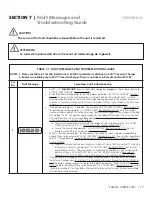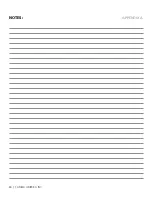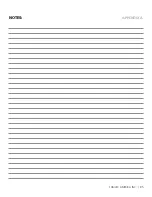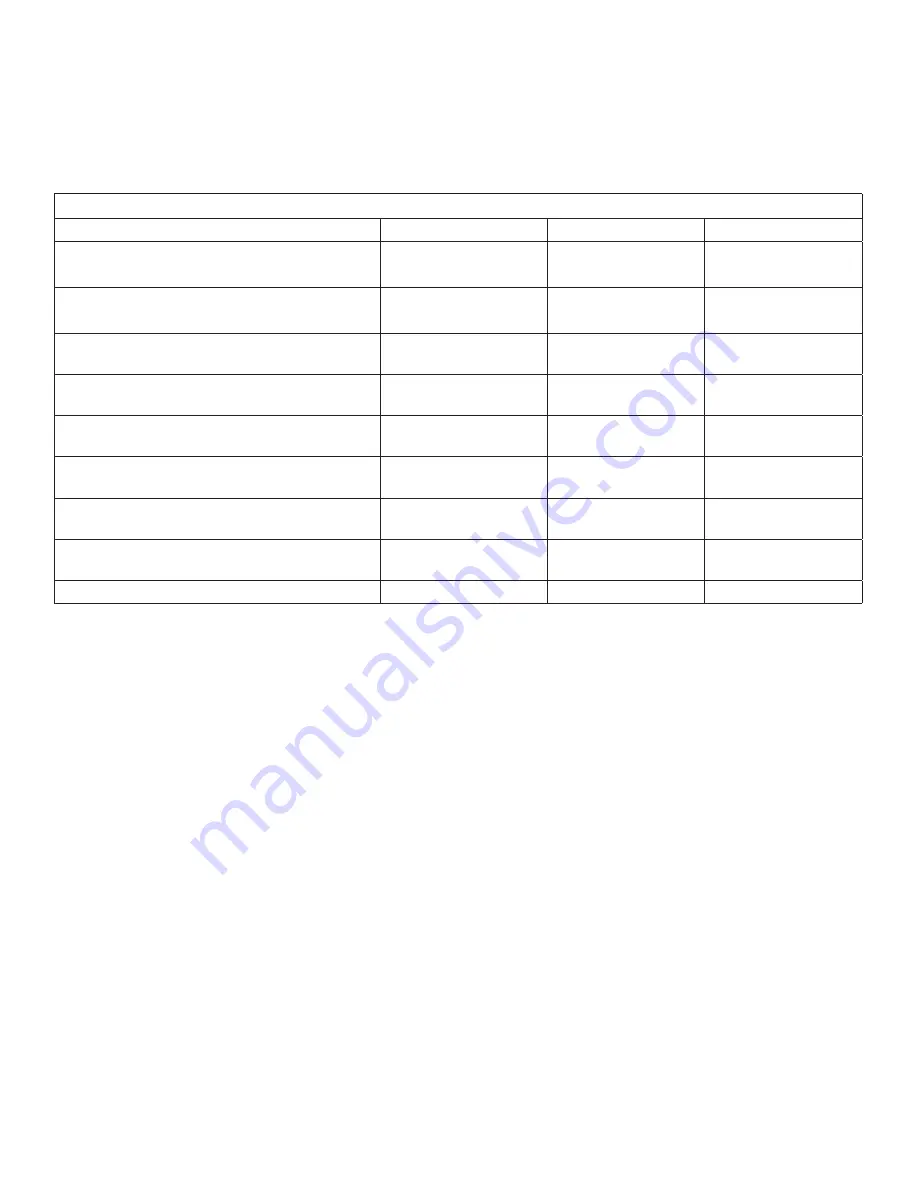
76 | SAMLEX AMERICA INC.
APPENDIX A
Table 6.1 LED & BUZZER INDICATIONS FOR OPERATION MONITORING
Status
Green LED "Status"
Red LED "Fault"
Buzzer (See Note 1)
Seen during Power-On Sequence
Refer to Section 3.2.1
Blink 3 times & then
turn off
OFF
OFF
Seen during Power-Off Sequence
Refer to Section 3.2.2
ON
ON
OFF
Normal charging
Blink once in 1 sec
interval
OFF
OFF
Equalization charging
Blink twice in 1 sec
interval
OFF
OFF
Inverting
ON
OFF
Beep once in 3 sec
interval
Low battery alarm
ON
Blink once in 1 sec
interval
Beep once in 1 sec
interval
Power saving
Blink once in 3 sec
interval
OFF
OFF
Standby
Blink once in 5 sec
interval
OFF
OFF
Fault
OFF
ON
ON
NOTE:
1. Buzzer is available only in EVO™ Inverter/Charger. There is no buzzer in Remote Control EVO-RC.
SECTION 6 |
Monitoring of Operation Using
LED and Buzzer