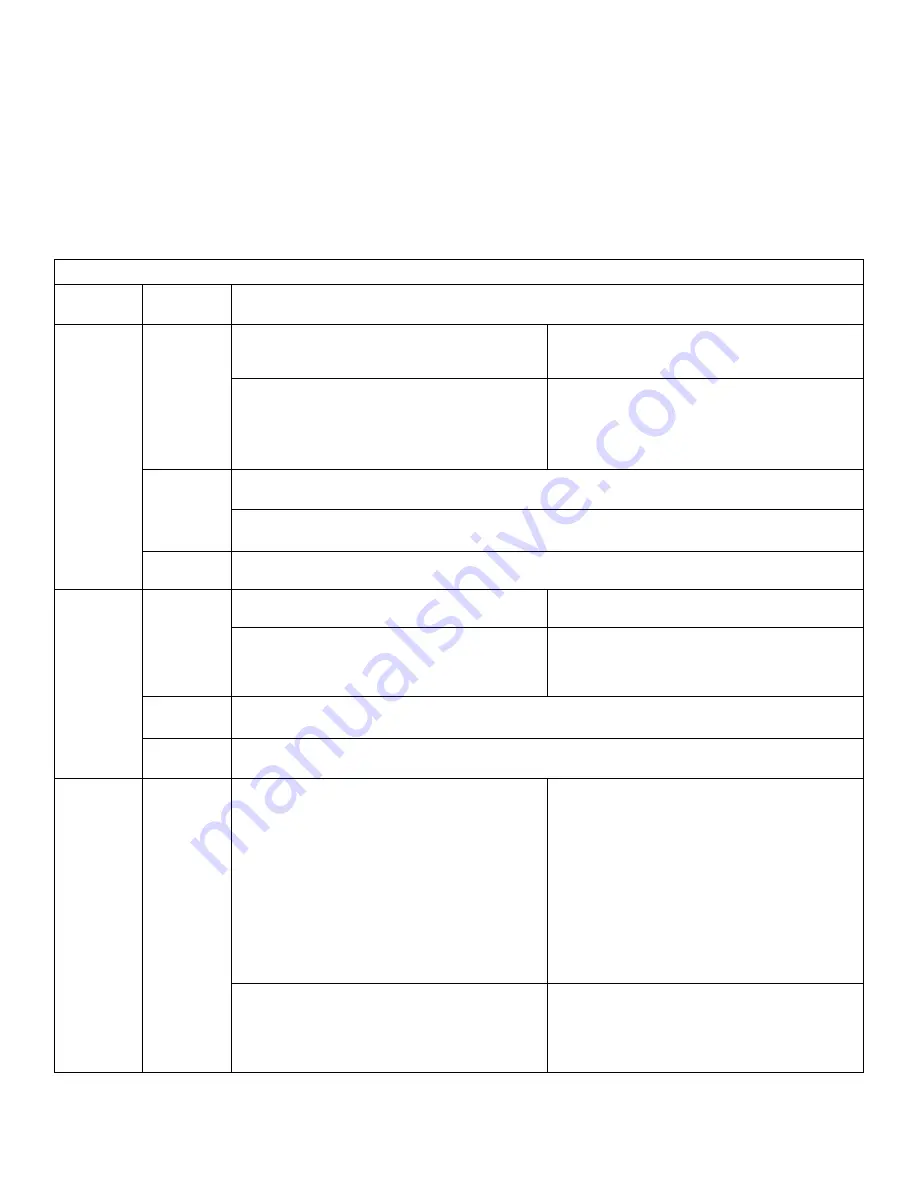
SAMLEX AMERICA INC. | 47
SECTION 9 |
Operation
9.4 FRONT PANEL LEDS FOR MONITORING OF STATUS OF OPERATION
Table 9.0 provides information on 4 front panel LEDs (2,3,4,5 Fig 6.1) used for monitoring the operational
status of the unit.
TABLE 9.0 LEDS FOR MONITORING OPERATING STATUS
Name of
Status LED
Status LED
Color
Operating Status
AC GRID
Green
CONDITION 1
Inverter Section is in OFF condition (LED marked
“INVERTER” is Off) or DC Input is ≤ 16 VDC
CONDITION 2
Inverter Section is in ON condition (LED marked
“INVERTER” is Green)
Green LED under above Condition 1 indicates the
following:
• AC GRID input voltage is available.
• Its frequency can be WITHIN OR OUTSIDE the
“Synchronizable Frequency Window”
Green LED under above Condition 2 indicates the
following:
• AC GRID input voltage is available
• AC GRID input frequency is STRICTLY within
the “Synchronizable Frequency Window”
Orange
CONDITION 1
Inverter Section is in ON condition (LED marked “INVERTER” is Green)
Orange LED under above the Condition 1 indicates the following:
• Grid AC input is available and its frequency is NOT within the “Synchronizable Frequency Window”
OFF
When LED is off, it indicates the following:
• AC GRID input is NOT available
INVERTER
Green
CONDITION 1
LED marked “BYPASS” is off
CONDITION 2
LED marked “BYPASS” is Green
Green LED under above Condition 1 indicates the
following:
• Inverter output is being bypassed to the load
Green LED under above Condition 2 indicates the
following:
• Inverter is in standby condition (AC GRID input
is being bypassed to the load)
Red
Red LED indicates the following:
• Inverter is in Fault Mode
OFF
When LED is off, it indicates the following:
• Inverter has been switched off
BYPASS
Green
CONDITION 1
§
Parameter “Transfer Type” could be either
“Synchronized” (Default) or “Unsynchronized
§
Parameter “Inverter Mode” has been set up as
“Off-line” (Default)
§
LED marked AC GRID could be Green (AC
GRID input is available and is within the
“Synchronizable Frequency Window”) or
Orange (AC GRID input is available but is
NOT within the “Synchronizable Frequency
Window”)
§
LED marked INVERTER is off (Inverter Section is
in OFF condition)
CONDITION 2
§
Parameter “Transfer Type” has been set up as
“Synchronized” (Default)
§
Parameter “Inverter Mode” has been set up as
“On-line”
§
LED marked AC GRID is Green (AC GRID input
is available and is within the “Synchronizable
Frequency Window”)
§
LED marked INVERTER is Green (Inverter
Section is in ON condition)
When this LED is off under the above Condi-
tion 1, it indicates the following:
• Inverter is in OFF condition
• AC GRID input is available and is being by-
passed to the load.
When this LED is off under the above
Condition 2, it indicates the following:
• AC GRID input is available and is being
bypassed to the load.















































