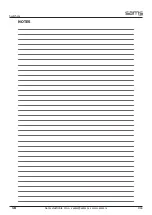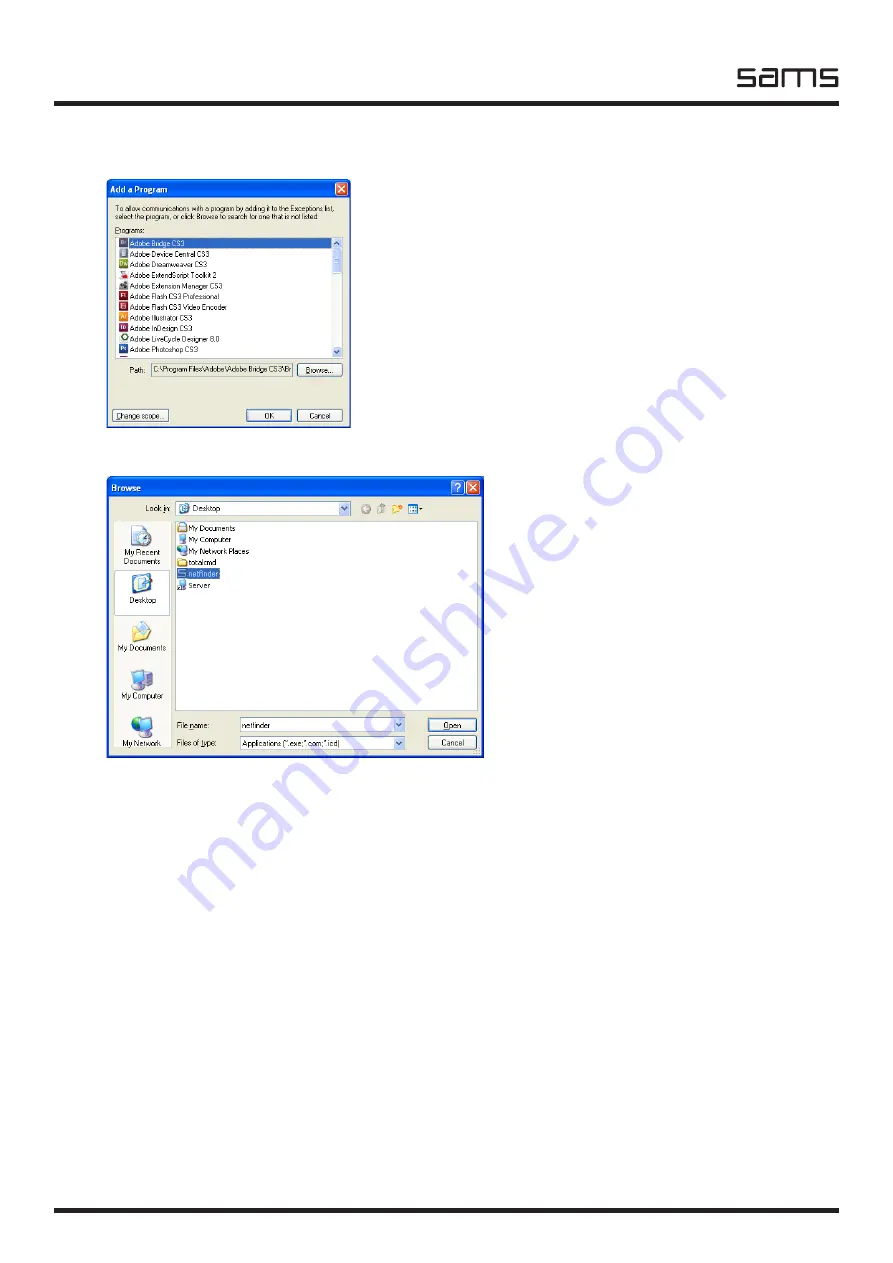
DAS
Switchers
elektronik
Sams elektronik d.o.o. • sams@sams.rs • www.sams.rs
16
5. Click button “Browse”.
6. Select application NETFINDER.
8. Click “Open”, and “OK”. “OK” and “OK”
If the above solution does not help, try the following:
1. Download from address “http://www.softcab.com/dhcp-server/index.php” Tiny DHCP server*.
2. Before installation, note down the MAC address of the device.
3. Turn off the UTP cable, and if your computer has another network access, BT, WiFi etc. - disable
them.
4. Network card on your computer set to a fixed address 192.168.0.1, subnet mask 255.255.255.0,
default gateway and DNS leave blank.
5. Turn off all kinds of firewalls completely.
6. Install Tiny DHCP server.
7. In Tray icon will appear in the form of two shaking hands.
8. Click on that icon.
9. In the opened window, click the button “Add new”.
10. Enter the MAC address of the device (MAC address is entered without dashes, dots and spaces) and
press OK.
11. If the field is not marked with the MAC address of the device, click on it.
12. In the right part of the window in the drop down menu instead of “Ask me” choose “Automaticallz
process the request”.
13. In the IP Address field enter 192.168.0.200 (can be some other IP)
14. Connect the UTP cable to the computer and the other side to the device.
15. Turn on device.
16. Wait the computer to show “10mb connected...”