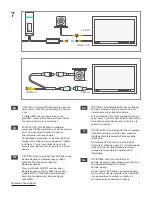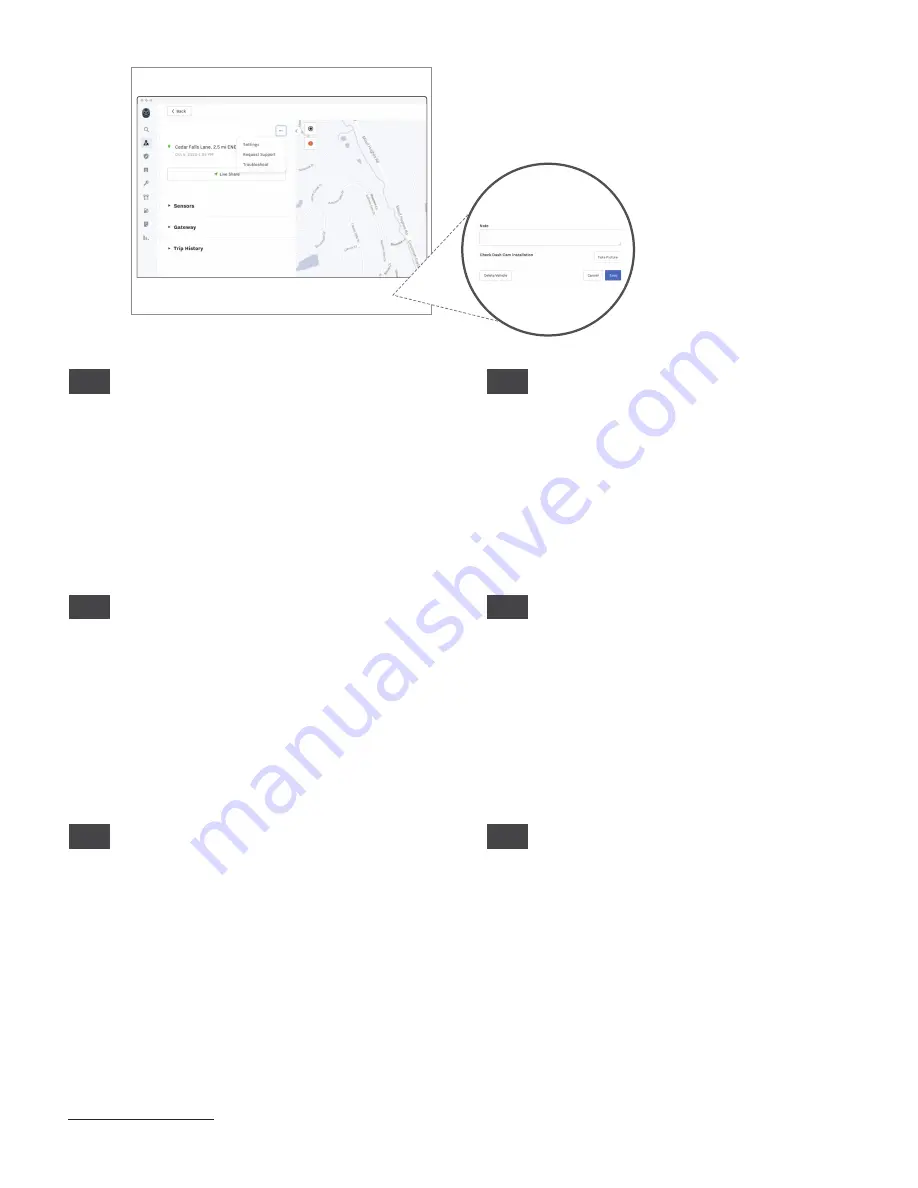
ES
IT
NL
EN
FR
DE
12
(Optional) Software Installation Validation
Once all items are wired and powered on, you
can verify that the install is correct by taking a
photo from the “Check Dash Cam Installation”
feature in device settings.
To get to this screen, go to the vehicle that has
the rear camera accessory installed, and click on
settings.
Validation de l’installation à l’aide du logiciel
(facultative)
Une fois que tous les éléments ont été raccordés
et mis sous tension, vous pouvez vérifier si
l’installation est correcte en prenant une photo à
l’aide de la fonctionnalité « Check Dash Cam
Installation » (Vérifier l’installation de la caméra
embarquée) dans les paramètres de l’appareil.
Pour afficher cet écran, accédez au véhicule où
l’accessoire de caméra arrière est installé et
cliquez sur les paramètres.
(Optional) Prüfung der Software-Installation
Nachdem alle Bestandteile verkabelt und
eingeschaltet wurden, können Sie die korrekte
Installationsweise überprüfen, indem Sie ein Foto
von der Option „Check Dash Cam Installation“
(Dashcam-Installation prüfen) in den
Geräteeinstellungen machen.
Wechseln Sie zu dem Fahrzeug, bei dem das
Zubehör für die Rückfahrkamera installiert ist,
und klicken Sie auf Einstellungen, um zu dem
entsprechenden Bildschirm zu gelangen.
(Opcional) Validación de la instalación vía
software
Una vez que todos los componentes estén
instalados y encendidos, puede comprobar si su
instalación es correcta tomando una foto desde
la función "Comprobar instalación de la cámara
de tablero".
Para ello, vaya al vehículo que tiene instalado el
accesorio de cámara trasera y haga clic en
Configuración.
Validatie van software-installatie (optioneel)
Als alle onderdelen zijn aangesloten en
ingeschakeld, kunt u controleren of de installatie
goed is uitgevoerd door een foto te nemen via de
functie “Installatie dashcam controleren”, in de
apparaatinstellingen.
Om dit scherm te openen, gaat u naar het
voertuig waarop het accessoire voor de
achtercamera is geïnstalleerd en klikt u op
instellingen.
Verifica dell'installazione del software (facoltativa)
Completato il cablaggio e il collegamento
all'alimentazione di tutti gli elementi, è possibile
verificare che l'installazione sia corretta
scattando una foto con la funzionalità "Controlla
installazione telecamera da cruscotto" nelle
impostazioni del dispositivo.
Per individuarla, accedere al veicolo con
l'accessorio per telecamera posteriore installato
e cliccare su impostazioni.
samsara.com/support
10
Vehicle 1