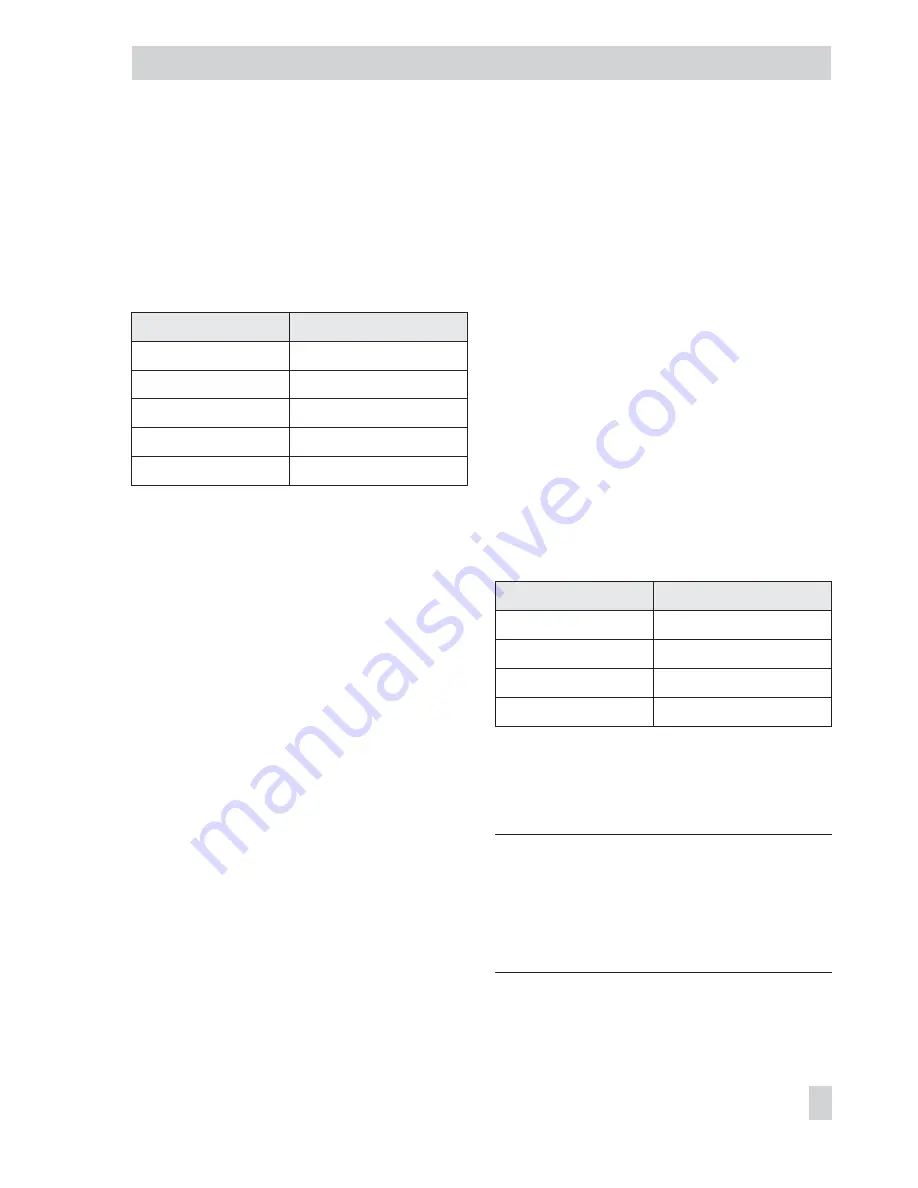
1
Description
1.1
General
These instructions EB 8388 EN supplement
the standard mounting and operating in-
structions of the positioners:
Type
Standard EB
3730-2
EB 8384-2 EN
3730-3
EB 8384-3 EN
3730-4
EB 8384-4 EN
3730-5
EB 8384-5 EN
3731-3
EB 8387-3 EN
EXPERT
+
is an optional diagnostic firmware
integrated in the positioner which allows the
predictive, status-oriented maintenance of
pneumatic control valves. Refer to section
1.3 on how to activate this option.
EXPERT
+
upgrades the standard EXPERT di-
agnostics firmware incorporated in the
positioner. The upgraded version provides
extended functions to pinpoint valve param-
eters that have worsened, allowing the user
to plan predictive maintenance and service
work before malfunctions can affect the pro-
cess, causing unscheduled plant shutdowns.
EXPERT
+
records the valve faults in auto-
matic mode while the process is running
and issues alarms on the required mainte-
nance work. In addition, numerous tests can
be performed in manual mode to pinpoint
emerging faults.
Owing to the numerous diagnostic tests,
EXPERT
+
is able to generate classified status
alarms on the state of the control valve.
The EXPERT
+
diagnostics are completely in-
tegrated in the positioner. Data required for
diagnostics are compiled automatically and
the test data are analyzed in automatic or
manual mode in the positioner itself. The re-
sulting data are used to issue classified sta-
tus alarms.
The diagnostics data, results and status
alarms are available over the
DD
(Device
Description). All the necessary reference
graphs are automatically plotted after the
positioner has been initialized and are
available when required.
After performing the basic settings at the
positioner using the rotary pushbutton, the
TROVIS-VIEW3
or
DTM
software allow the
parameters to be viewed and set
conveniently.
Type
Integration
3730-2
TROVIS-VIEW3
373x-3
TROVIS-VIEW3, DD, DTM
3730-4
TROVIS-VIEW3, DD, DTM
3730-5
TROVIS-VIEW3, DD
The following sections contain a description
on how to operate the diagnostics over the
TROVIS-VIEW3 software.
Note!
All the parameter settings that are changed
over the operator interface must also be
downloaded onto the positioner to allow
them to become effective.
EB 8388 EN
3
Description

























