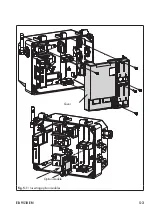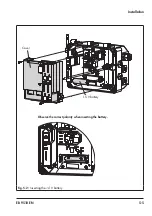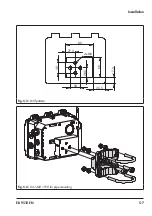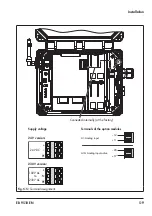EB 9510 EN
7-1
Start-up and configuration
7 Start-up and configuration
The work described in this section is only to be performed by personnel appropriately quali-
fied to carry out such tasks.
Once the mounting and start-up activities have been completed, you can start with the set-
tings. The gateway is ready for operation as soon as the supply voltage is connected.
First start-up
When the gateway is started up for the first time after delivery, an overview of the option
modules appears on the display after connecting the supply voltage. The option module wiz
-
ard can be started when this overview is shown.
− The language is set to English by default on first start-up.
−
If no settings are entered within five minutes, the display returns to the start screen.
We recommend proceeding as follows during first start-up:
1.
Start the option module wizard.
2.
Set user level (see section 7.1.1).
3. Enter the local power line frequency (see section 7.1.4).
4. Perform the settings of the option module (see section 7.1.5).
On first start-up of the gateway, an overview of the option modules appears on the display.
The option module wizard can be started when this overview is shown.
The overview of the option modules shows the slots for the option modules.
1. Press or key to select the required slot or option module.
2. Press
key to confirm the setting.
Î
Depending on the selected option module, diverse settings, such as name, signal
source, limit etc., can be made. Descriptions to the parameters can be found in the pa-
rameter list in Annex A (configuration instructions) for the corresponding option mod
-
ules from menu item 2.2 onwards.
Note
Tip
Summary of Contents for 5007-2 Series
Page 8: ...1 4 EB 9511 EN...
Page 12: ...2 4 EB 9511 EN...
Page 24: ...3 12 EB 9511 EN...
Page 29: ...EB 9510 EN 5 3 Cover Option module Fig 5 1 Inserting option modules...
Page 36: ...5 10 EB 9510 EN...
Page 50: ...11 2 EB 9511 EN...
Page 52: ...12 2 EB 9511 EN...
Page 54: ...13 2 EB 9511 EN...
Page 56: ...14 2 EB 9511 EN...
Page 68: ...17 2 EB 9511 EN...
Page 69: ......
Page 70: ...4 EB 9511 EN...
Page 71: ...EB 9511 EN 5...