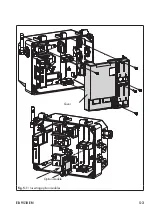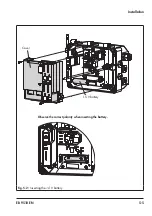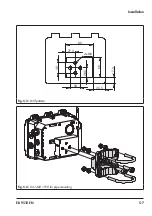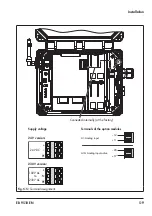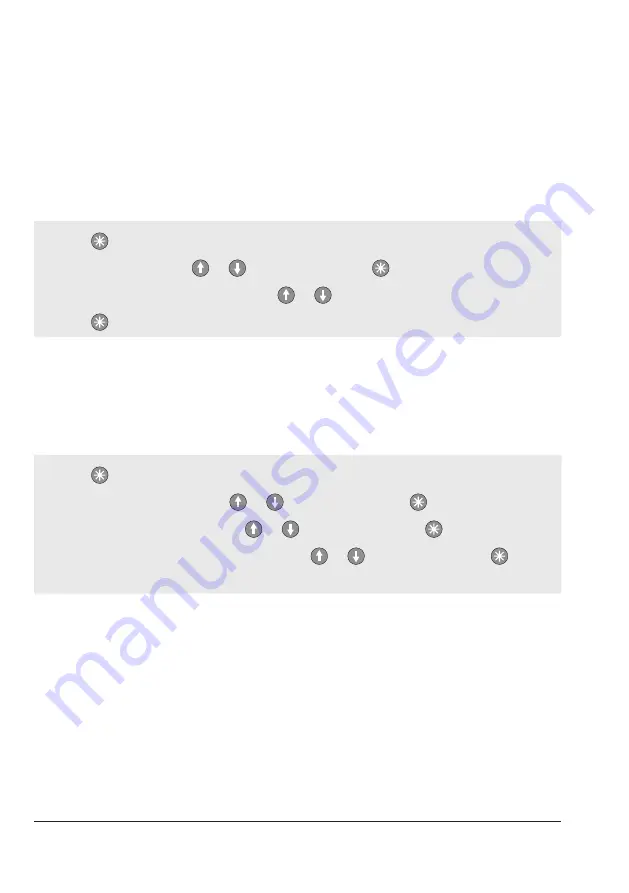
7-4
EB 9510 EN
Start-up and configuration
7.1.4 Setting the local power line frequency
The local power line frequency must be entered to be able to properly filter out any distur
-
bances which are transmitted over ground wires or external power supply units. The default
power line frequency is 50 Hz.
The power line frequency can only be changed in the
Specialist
user level.
1. Press key (in start screen) to go to the main menu.
2. Select Start-up (1) with or
key and confirm with
key.
3. Select power line frequency (1.6) with or key.
4. Press
key to change the setting (50 Hz or 60 Hz).
7.1.5
Performing option module settings
The settings of the option module parameters can be performed in the option module wizard
or the device settings.
The option module parameters can only be changed in the
Specialist
user level.
1. Press key (in start screen) to go to the main menu.
2. Select Device settings (2) with or
key and confirm with
key.
3. Select option modules (2.2) with or
key and confirm with
key.
4. Select the required slot (2.2.2 to 2.2.5) with or
key and confirm with
key.
5.
Perform settings: the parameters are listed in the Annex A (configuration instructions).
Summary of Contents for 5007-2 Series
Page 8: ...1 4 EB 9511 EN...
Page 12: ...2 4 EB 9511 EN...
Page 24: ...3 12 EB 9511 EN...
Page 29: ...EB 9510 EN 5 3 Cover Option module Fig 5 1 Inserting option modules...
Page 36: ...5 10 EB 9510 EN...
Page 50: ...11 2 EB 9511 EN...
Page 52: ...12 2 EB 9511 EN...
Page 54: ...13 2 EB 9511 EN...
Page 56: ...14 2 EB 9511 EN...
Page 68: ...17 2 EB 9511 EN...
Page 69: ......
Page 70: ...4 EB 9511 EN...
Page 71: ...EB 9511 EN 5...