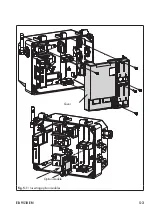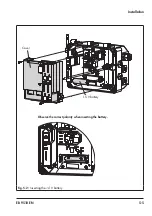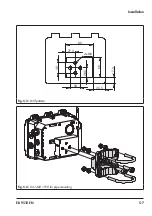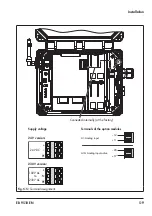6-2
EB 9510 EN
Operation
6.2
Display
As soon as the supply voltage is connected, an overview of option modules is shown on first
start-up or, in all other cases, the start screen (see Fig. 6-2).
Press key (in start screen) to go to the main menu. Settings can be made and process val-
ues read in the main menu. The 'Start-up' section contains a description of the basic start-up
settings. A list of parameters for on-site operation is included in Annex A (configuration in
-
structions).
1 Status and measured value of the option module 1
2 Status and measured value of the option module 2
3 Status and measured value of the option module 3
4 Status and measured value of the option module 4
5
Identifier (selectable)
6 ID of the option module
7 Numerical reading of the measured value
8
Bar graph
9 Marking X to indicate a free slot
10 Device status
5
1
2
3
4
10
7
8
6
9
Fig. 6-2:
Start screen of the SAM Connect Gateway
Summary of Contents for 5007-2 Series
Page 8: ...1 4 EB 9511 EN...
Page 12: ...2 4 EB 9511 EN...
Page 24: ...3 12 EB 9511 EN...
Page 29: ...EB 9510 EN 5 3 Cover Option module Fig 5 1 Inserting option modules...
Page 36: ...5 10 EB 9510 EN...
Page 50: ...11 2 EB 9511 EN...
Page 52: ...12 2 EB 9511 EN...
Page 54: ...13 2 EB 9511 EN...
Page 56: ...14 2 EB 9511 EN...
Page 68: ...17 2 EB 9511 EN...
Page 69: ......
Page 70: ...4 EB 9511 EN...
Page 71: ...EB 9511 EN 5...