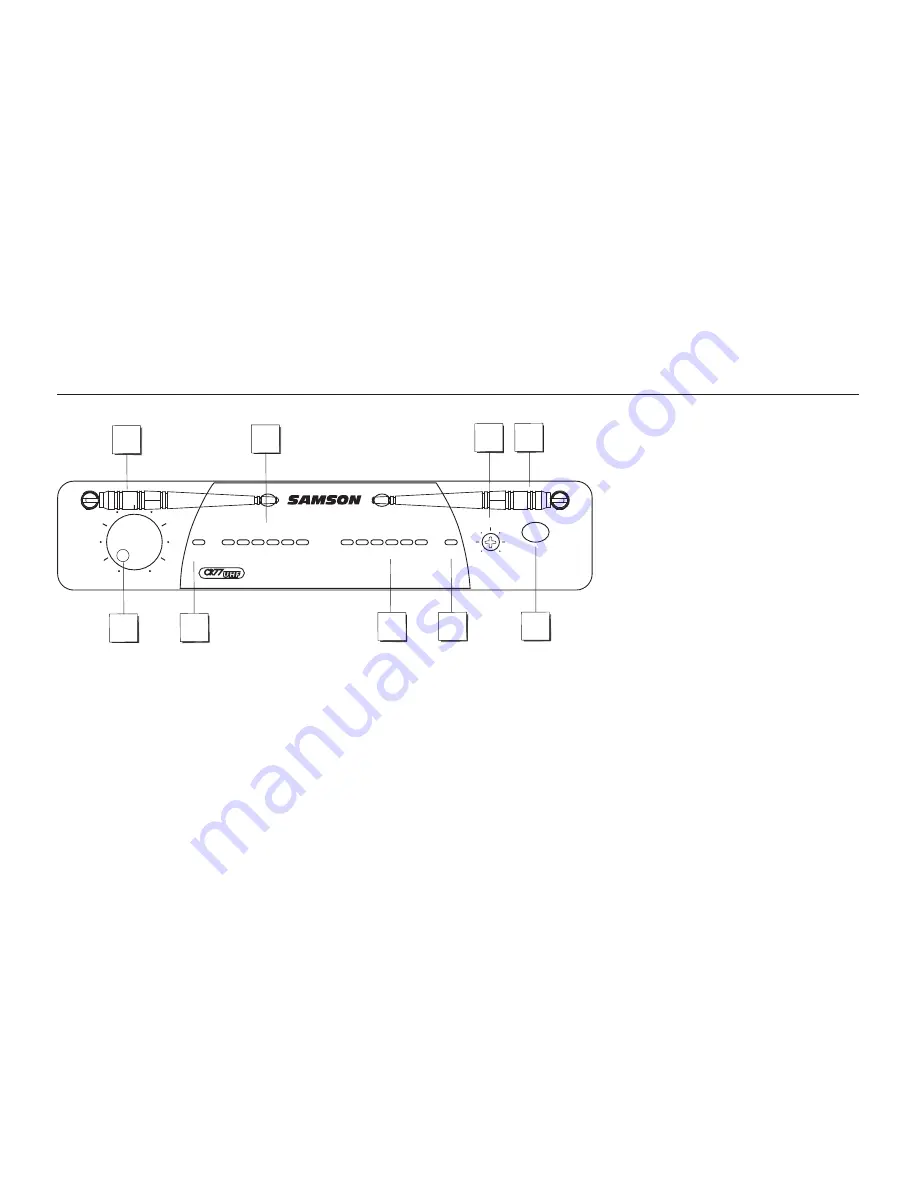
1: Antennas (A and B) - The antenna
mountings allow full rotation for
optimum placement. In normal oper-
ation, both Antenna A (the antenna on
the left) and Antenna B (the antenna
on the right) should be placed in a
vertical position. Both antennas can
be folded inward for convenience
when transporting the CR77. See the
“Setting Up and Using the AirLine
System” section on page 14 in this
manual for information about antenna
installation and positioning.
2: Volume control - This knob sets
the level of the audio signal being
output through both the balanced and unbalanced output jacks on the rear panel (see #2 and #4 on page 6 in this manual). Reference level
is obtained when the knob is turned fully clockwise (to its “10” setting).
3: Audio Meter - - This “ladder” display (similar to the VU bar meter used on audio devices) indicates the strength of the incoming audio
signal. When the “0” segment is lit, the incoming signal is optimized at unity gain; when the “+6” segment is lit, the signal is overloading.
When only the left-most “-20” segment is lit, the incoming signal is at just 10% of optimum strength. If no segments are lit, little or no signal
is being received. See the “Setting Up and the AirLine System” section on page 14 in this manual for more information.
Samson AirLine
Guided Tour - CR77 Receiver / Front Panel
1
2
3
4
5
5
1
7
6
ANT. A
ANT. B
VOLUME
POWER
RF METER
AUDIO METER dB
0
10
25
50
75 100
0
+3
+6
-5
-10
-20
ANT. A
ANT. B
SQUELCH
MIN
CR77 UHF TRUE DIVERSITY RECEIVER
MAX
8
Summary of Contents for Airline 77
Page 20: ...Samson AirLine AirLine Channel Plan 20...
Page 21: ......







































