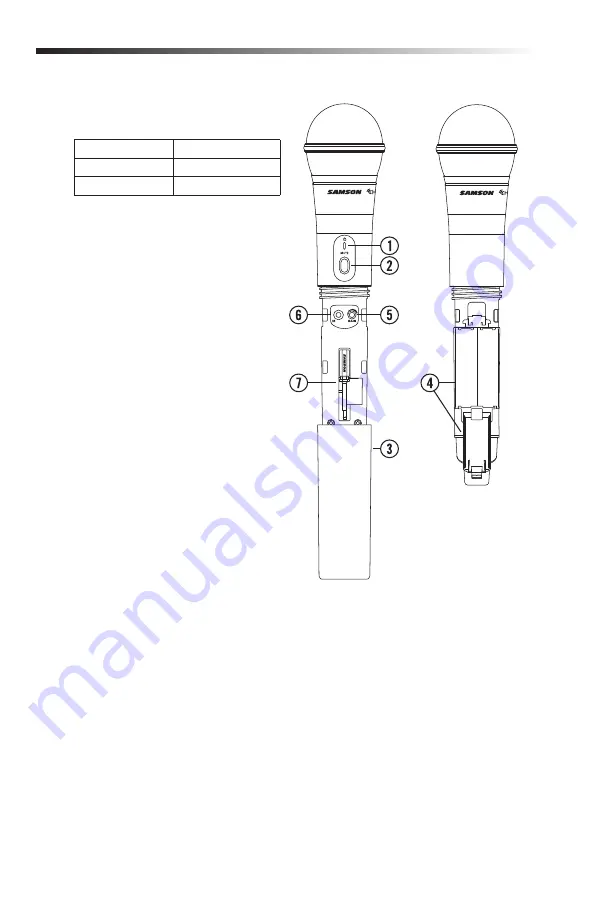
Concert 288m Dual Wireless
9
Guided Tour - CH88 Handheld Transmitter
1. Status Indicator
- This LED displays
the operation mode:
GREEN
Normal Operation
RED
Mute
Flashing GREEN Low Battery
2. Power/Mute Switch
-
Press and
hold to turn the unit on or off. Press
and release to mute or unmute the
transmitter.
3. Battery Cover -
Unscrew the battery
cover and slide down to open the CH88
battery compartment.
4. Battery Holder -
Open the battery
holder by pressing the tab and lifting
the cover. Insert two standard AA (LR6)
batteries here, being sure to observe
the plus and minus polarity markings
shown. Although rechargeable Ni-Cad
batteries can be used, they do not
supply adequate current for more than
four hours. WARNING: Do not insert
the batteries backwards; doing so can
cause severe damage to the CH88 and
will void your warranty.
5. Input GAIN Control -
This control adjusts
the transmitter input sensitivity.
For optimal performance, using the
included screwdriver, set the input
GAIN control to where you see the
AR299m PEAK indicator start to light under high levels, then turn down until the
PEAK light stops lighting.
6. IR Lens -
This window is used to capture the infrared signal sent from the AR299m
receiver during the IR SET to channelize the transmitter. The battery cover must be
open and the IR Lens facing towards the receiver to load the selected channel.
7. Screwdriver -
Designed for use in adjusting the CH88 input GAIN control (See #5
Input GAIN Control HH).
Summary of Contents for CONCERT 288M
Page 1: ...OWNER S MANUAL ...


































