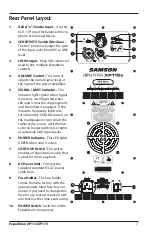Positioning the Expedition XP112a/XP115a
Speaker Placement
Whenever possible, it is a good idea to raise the
speakers above the heads of the listening audience.
The Expedition enclosures feature standard 1 3/8”
pole mount receptacles with locking bolts, which
are compatible with speaker stands from a variety
of manufacturers. In a smaller setting like a school
cafeteria, library, or a mall kiosk, you can also use
the Expedition loudspeaker in the tilt back monitor
positions, which will improve the projection of the
speakers and may eliminate the need for speaker
stands.
Note: When using a speaker pole mount, be sure
the pole is capable of supporting the weight of the
Expedition loudspeaker.
Note: Always have another person to assist when
mounting the Expedition speaker onto a speaker
stand, or when adjusting the stand while the speaker
is mounted on the stand.
Floor Monitor
The Expedition XP112a/XP115a is an ideal solu-
tion for stage monitoring thanks to its wedge
monitor positions. When placed on its side, with
the high frequency horn facing to the right of
the enclosure, the Expedition is tilted at a 45
degree angle, optimizing performance when
used on a stage.
10