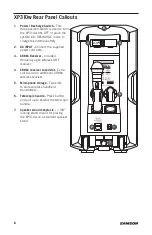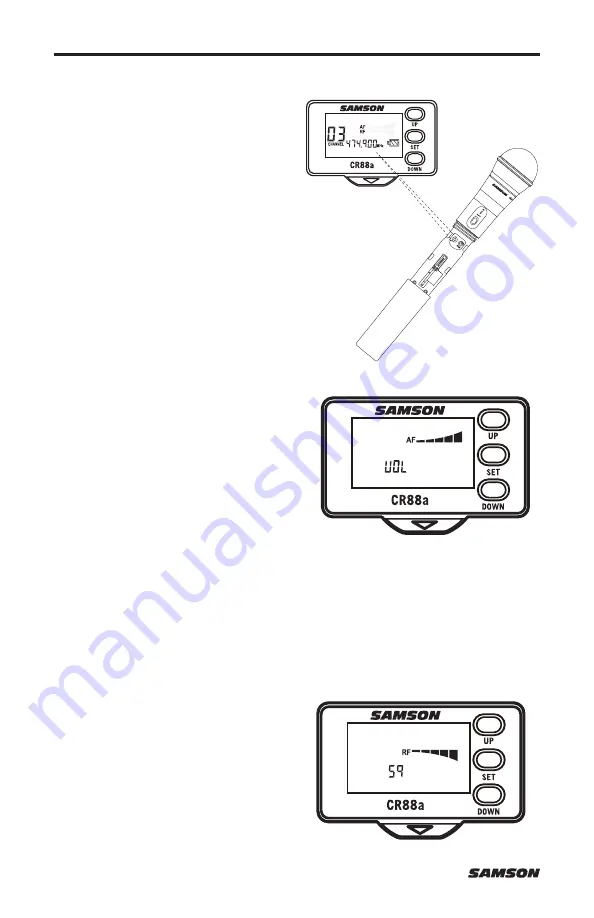
10
IR Set
5. Press and hold the UP (1) button for 3
seconds to enter IR Set mode to send the
selected channel to the transmitter.
6. Position the transmitter about 6”–12”
(15–30 cm) from the front of the CR88a
receiver display with the transmitter’s
IR window (located in the battery
compartment facing the receiver.
7. When the transmission of the operating
channel is complete, the CR88a will
receive RF signal and the RF Signal Meter
will light indicating that it is receiving
wireless signal from the transmitter.
Setting the receiver volume
8. Short press the SET (3) button to enter the
receiver volume adjustment mode.
9. Press the UP (1) button to increase the
receiver output level.
10. Press the DOWN (2) button to decrease
the receiver output level.
Adjusting the squelch
Squelch is a function of the receiver that passes audio when the desired radio signal is
above the squelch threshold and mutes audio when the radio signal is below the threshold.
The higher the squelch setting, the stronger the incoming signal will have to be in order for
you to hear it.
To set your squelch level, place the wireless transmitter at the furthest distance you expect
to use it and adjust the squelch level until it mutes the signal. Then adjust the squelch level
back up until the wireless transmitter signal is heard.
The squelch level should be set just above the
background radio signal noise. If the squelch
setting is set too low, you will hear static noise
pass through the receiver when the transmitter
is turned off or out of range.
11. Short press the SET (3) button two times
to enter the squelch adjustment mode.
12. Press the UP (1) button to increase the
squelch threshold level.
13. Press the DOWN (2) button to decrease
the squelch threshold level.
Using the CR88a Receiver