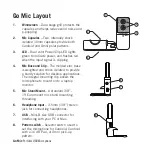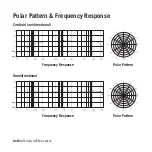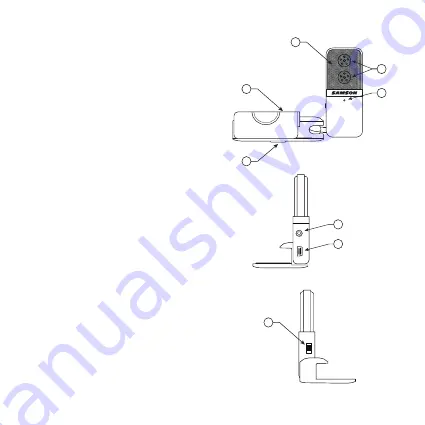
Go Mic
Portable USB Microphone
Go Mic Layout
1.
Windscreen – Dual stage grill protects the
capsules and helps reduce wind noise and
p-popping.
2.
Mic Capsules – Two, internally shock
isolated 10mm capsules provide both
Cardioid and Omni polar patterns.
3.
LED – Dual color Power/Clip LED lights
green to indicate power, and flashes red
when the input signal is clipping.
4.
Mic Base and Clip – The molded zinc base
is weighted and shock isolated to provide
a sturdy solution for desktop applications.
The integral mounting clip allows the
microphone to mount on to a laptop
monitor.
5.
Mic Stand Mount – A standard 3/8”-
19 Euro mount mic stand mounting
threading.
6.
Headphone Input – 3.5mm (1/8”) stereo
jack for connecting headphones.
7.
USB – Mini-B size USB connector for
interfacing with your PC or Mac.
8.
Pattern switch – Selector switch used to
set the microphone for Cardioid, Cardioid
with a 10 dB Pad, or Omni pick-up
pattern.
1
4
5
2
3
7
6
8
Summary of Contents for Go Mic
Page 1: ...Owner s Manual...
Page 2: ......