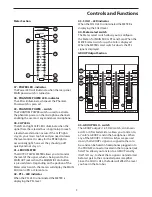9
Controls and Functions
Meter Section
37 - POWER LED - indicator
The Power LED will illuminate when the rear panel,
MAIN power switch is turned on.
38 - PHANTOM POWER LED - indicator
The LED will illuminate whenever the Phantom
Power switch is pressed.
39 - PHANTOM POWER – switch
The PHANTOM POWER switch is used to activate
the phantom power on the microphone channels
enabling the use most any condenser microphone.
40- CLIP LEDs
The left and right CLIP LED’s illuminate when the
signal from the selected bus is beginning to reach
a level where distortion occurs. If the CLIP lights
stay on, your mix is too hot and you need to lower
the level control. It is okay for the PEAK light to
occasionally light, however they should go off
quickly and not stay on.
41- LED VU METER
The OUTPUT LEVEL METER allows you to monitor
the level of the signal, which is being sent to the
MAIN OUT jacks when the MAIN MIX Solo button
is pressed down. Depending on the position of the
Meter select switch, the meters will display the MAIN
MIX, mono PFL or Stereo Solo.
42 - PFL – LED indicator
When the PFL LED is illuminated the METER is
displaying the PFL level.
37
38
39
41
43
44
42
40
43 - SOLO – LED indicator
When the SOLO LED is illuminated the METER is
displaying the SOLO level.
44– Meter select switch
The Meter select switch allows you to configure
the Meters for MAIN MIX or PFL and Solo. When the
METER select switch is up, the Solo is displayed.
When the METER select switch is down, the PFL
signal is displayed.
GROUP Output Section
45– GROUP SOLO - switch
The GROUP output’s 1-4 SOLO switch, also known
as AFL or After Fader Listen, allows you to listen to,
or “solo”, a GROUP send in the headphones. When
any of the GROUP 1-4 SOLO switches are pressed
down, that GROUP’s signal is assigned to the solo
bus and can be heard in headphones plugged in to
the PHONES connector located in the top panel jack
field. This allows you to listen to a GROUP send by
itself, let’s say, to check that a signal is not distorted
before it gets to the connected power amplifier.
Since the SOLO is AFL, the fader will affect the level
you hear in the Solo bus.
48
45
46
47