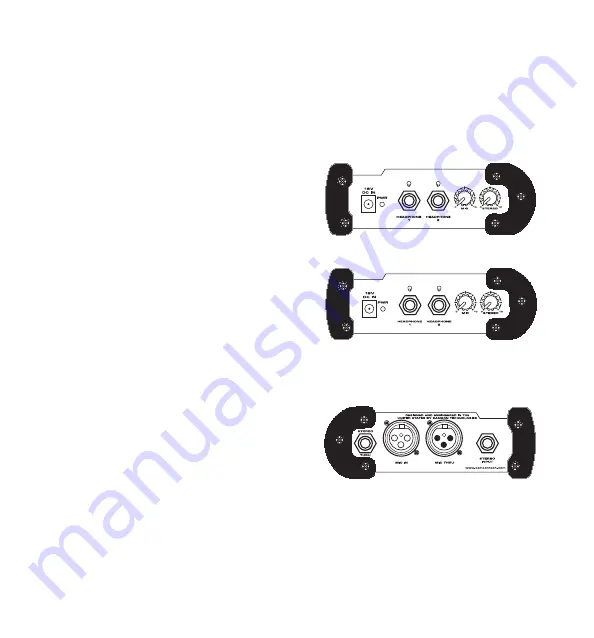
AM
S
O
N
R
2
1
5
Operating the S monitor
Setting Up the S monitor
The basic procedure for setting up and using your S monitor is simple and takes only a
few minutes. Remove all packing materials (save them in case of need for future service)
and check to make sure that you remove the supplied AC power adapter.
Set the S monitors control knobs to the following
default positions: all off.
Powering the S monitor
Connect the supplied AC/DC adapter to the 18V
DC Power Input on the rear panel of the S moni-
tor then plug the adapter into any standard AC
outlet.
Connecting a Microphone to the S monitor
Follow the steps below to connect your micro-
phone to the S monitor and then to your main
mixer.
Connect your microphone to the S monitor’s MIC input using a standard balanced XLR
microphone cable.
Using a second standard microphone cable, connect the S monitor’s MIC THRU output to
the input on your main mixer.

























