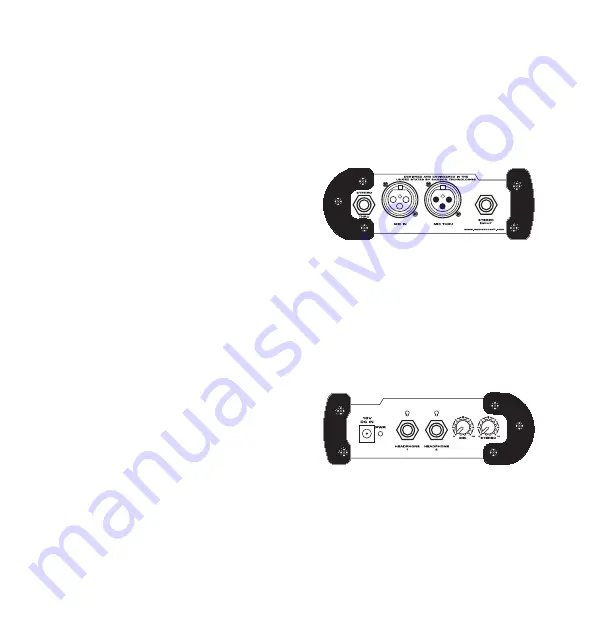
6
Operating the S monitor
Connecting a Stereo Monitor Signal
Now you’re ready to connect the stereo monitor feed from your main mixer. You can use
the headphone output from your mixer, one or two of your mixers AUX/MONITOR sends,
or any stereo line level source to feed the STEREO monitor input.
Use a standard 1/4-inch TRS
(Tip/Ring/Sleeve)(Tip=L; Ring=R) cable to con-
nect the STEREO input.
If you are using additional S monitors, use a
standard 1/4-inch TRS cable to daisy-chain one
unit to the next, and distribute the stereo moni-
tor mix from unit to unit.
Connecting Headphones
IMPORTANT NOTE:
Before you install the headgear, be sure to double check that the MIC and
STEREO level controls are turned to the all the way down (fully counter clockwise position). The S
monitor is small, but powerful. It can generate loud signal levels into the connected headphone. We
recommend that you exercise extreme caution and care for your ears. They’re your most important
tool, and instrument. Always start with the level controls all the way off and slowly raise the signal to
a comfortable listening level.
Now, connect your headphones to one of the S
monitor’s PHONE outputs.
While speaking or singing into your mic, slowly
raise the MIC level control until you reach a
comfortable level. Then lower it just a bit.
Now, bring up your STEREO monitor send while singing or speaking into your mic. Try to
speak and sing at the level that you expect to be at when performing and try to tuck the
monitor mix just behind the MIC signal.
Use both the MIC and STEREO level controls to make fine adjustments to the balance of
the MIC and STEREO inputs, dialing up the mix that’s just right for you.


























