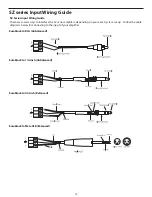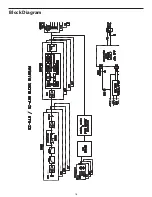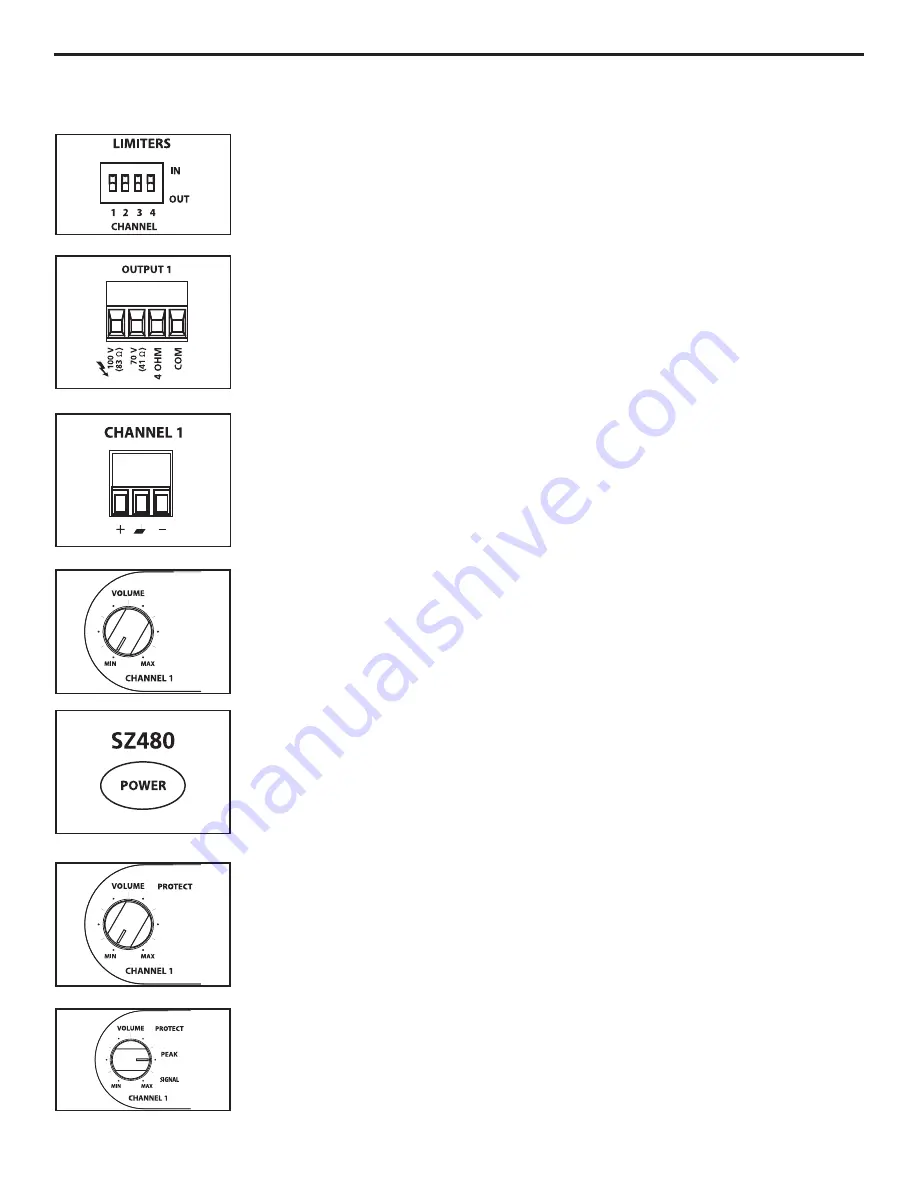
10
Setting Up and Using Your SZ Series
Channel Limiter switches
Output connectors
Input connectors
Protection LED
Channel Input control
Three-segment LED meter
Setting up your SZ Series is a simple procedure which takes only a few minutes:
1. Remove all packing materials (save them in case of need for future service) and decide where the
amplifier is to be physically placed—it can be used free-standing or mounted in a standard 19” rack,
requiring only two rack spaces. When installed, make sure that both the front and rear panels are
unobstructed and that there is good ventilation around the entire unit (we recommend the use of
spacer panels, especially if multiple amplifiers are used in a rack.
2. Set the rear panel Limiter switches as desired for each channel. In order to help insure a clean
signal and to protect the speaker system, we recommend the Limiter switch be set to the "on"
position for just about every application.
3. Make the speaker connections, using the Euroblock output connectors on the rear panel. It
is never a good idea to power up any amplifier that is not connected to loudspeakers. When
operating using the 4 ohm output, any loudspeakers with a minimum impedance load of 4 ohms
(that is, 4 ohms or greater) can be used. The SZ series amplifier channels can not run in bridge
mode. In Stereo or Parallel mode, make sure the 4 ohm terminal is connected to the positive
input of the speaker and the COM (ground) terminal is connected to the negative input of the
speaker. For 70 volt operation, connect the positive input of the speaker to the 70 volt terminal
and connect the negative input the COM (ground) terminal. When operating a 70 volt system full
power is achieved at 41 Ohm and at 100 volt operation full power is achieved at 83 Ohms. For 100
volt operation, connect the positive input of the speaker to the 100 volt terminal and connect
the speaker's negative input to the COM (ground) terminal. When operating a 100 volt system full
power is achieved at 83 Ohms.
4. Next, make the signal input connections, using the Euroblock input connectors on the rear
panel. If your mixer has balanced outputs, we recommend the use of three-conductor cabling and
connectors (unbalanced two-conductor connections can also be used, but you’ll get better signal
quality and less outside noise and hum if you use balanced lines).
5. On the front panel of the SZ Series, turn all the Channel input controls fully counterclockwise (to
their “MIN” setting). Then connect the supplied heavy-gauge 3-pin “IEC” cable to the rear panel IEC
connector and to any grounded AC socket.
Because of the relay protection circuitry built into the SZ Series, you can even plug it into the same
power strip that other audio devices (such as a mixing console) are connected to. You can then
turn on all devices at once with the single power strip on-off switch, with no danger of damaging
connected speakers by generating “thumps.”
6. Press the front panel Power switch in order to turn on the SZ Series. The Power LED will light
and the Protection LED will go on. After approximately five seconds, the Protection LED will go off
(you’ll hear a click when this occurs).
7. Apply an input signal to the SZ Series at or about +4dBu (if sending signal from a mixer, drive the
output meters at approximately 0 vu). While the input signal is present, slowly raise the Channel
Input controls until the desired sound level is achieved. The SIGNAL and PEAK LED indicators next
to each Channel input control will show you the continuous power output of the SZ Series as signal
is being passed. For the best signal-to-noise ratio, the SZ Series should normally be run with the
Channel Input controls at or near maximum (fully clockwise, at the “MAX” position) and the PEAK
segments should light occasionally (but not frequently) during peak levels. If you are using a mixer
that has a master output level control, use it to attenuate the signal as necessary to achieve the
desired speaker level.
If you encounter difficulty with any aspect of setting up or using your SZ Series, contact your local
Samson dealer. If purchased in the United States, you can call Samson Technical Support (1-800-
372-6766) between 9 AM and 5 PM EST.
Protection LED