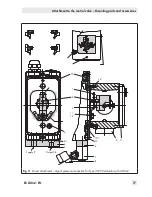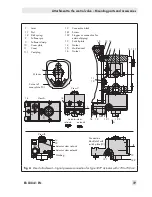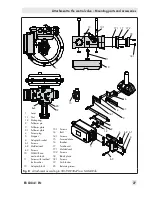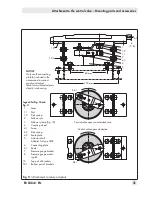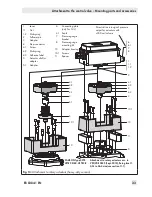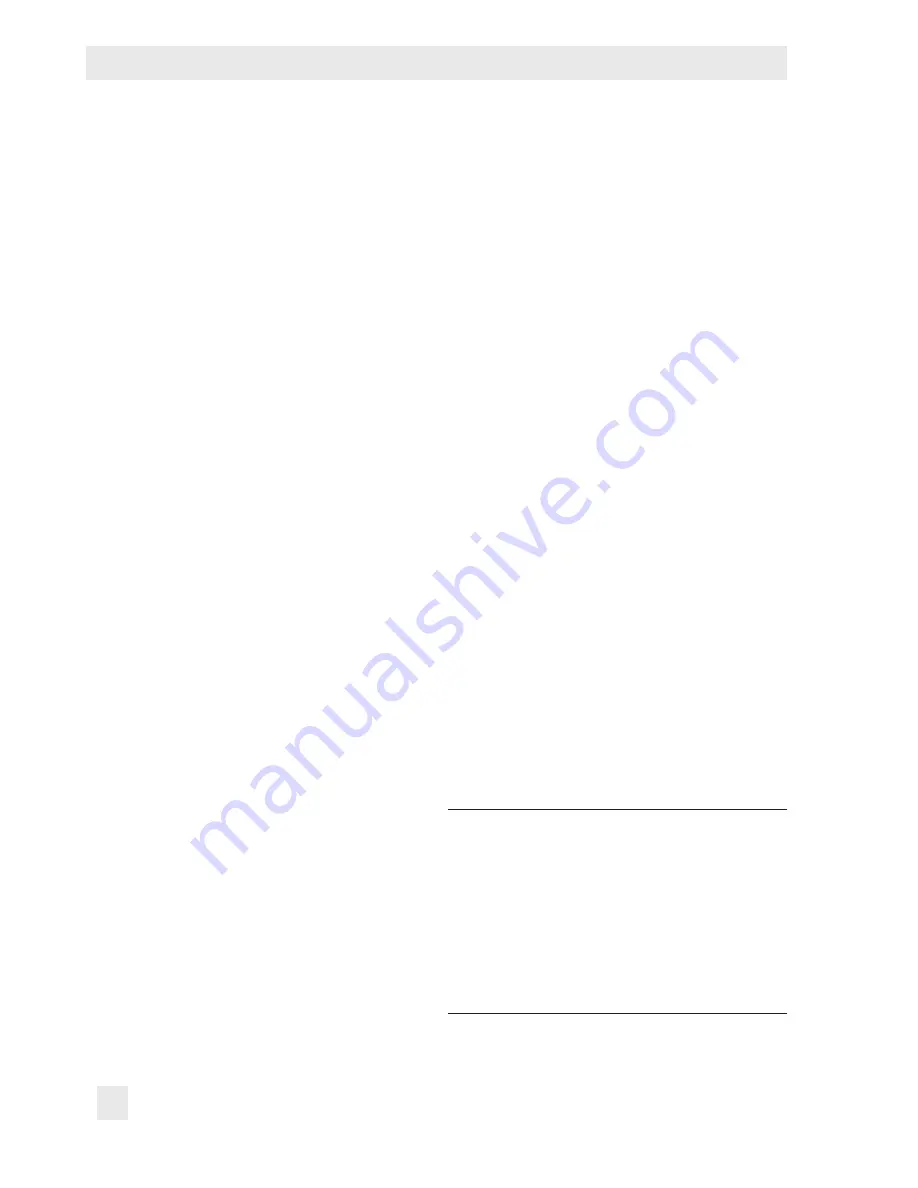
22
EB 8384-1 EN
Attachment to the control valve – Mounting parts and accessories
4.3
Attachment according to
VDI/VDE 3847
The following positioners with air purging of
the actuator's spring chamber can be at-
tached according to VDI/VDE 3847:
−
Type 3730-1xx0000000x00
6
000
−
Type 3730-1xx0000000x00
7
000
Type 3730-1xx0000000x00
0
000 Positioner
without air purging of the actuator's spring
chamber can be attached according to VDI/
VDE 3847.
This type of attachment allows the positioner
to be replaced quickly while the process is
running by blocking the air in the actuator.
The signal pressure can be blocked in the
actuator by unscrewing the red retaining
screw (20) and turning the air blocker (19)
on the bottom of the adapter block.
Attachment to Type 3277 Actuator (see
Fig. 6)
−
Required mounting parts and accesso-
ries: Table 4 on page 39
Mount the positioner on the yoke as shown
in Fig. 6. The signal pressure is routed to the
actuator over the connecting plate (12), for
actuators with fail-safe action "actuator stem
extends" internally through a bore in the
valve yoke and for "actuator stem retracts"
through external piping.
Only the Y1 port is required for positioner
attachment. The Y2 port can be used for air
purging of the spring chamber.
1.
Place follower clamp (3) on the actuator
stem, align it and screw tight so that the
mounting screw is located in the groove
of the actuator stem.
2.
Place the adapter bracket (6) on the po-
sitioner and mount using the screws (6.1).
Make sure that the seals are correctly
seated. For positioners
with air purging
,
remove the stopper (5) before mounting
the positioner. For positioners
without air
purging
, replace the screw plug (4) with
a vent plug.
3.
For actuators with 355, 700 or 750 cm²,
remove the follower pin (2) on the M le-
ver (1) on the back of the positioner from
pin position 35, reposition it in the hole
for pin position 50 and screw tight.
For actuators 175, 240 and 350 cm²
with 15 mm travel, keep the follower pin
(2) in pin position 35.
4.
Insert the formed seal (6.2) in the groove
of the adapter bracket (6).
5. Insert the formed seal (17.1) into the turn-
board (17) and mount the turnboard to
the adapter block (13) using the screws
(17.2).
6.
Mount the blank plate (18) to the turn-
board (17) using the screws (18.1). Make
sure that the seals are correctly seated.
Note:
A solenoid valve can also be mount-
ed in place of the blank plate (18).
The orientation of the turnboard (17)
determines the mounting position of
the solenoid valve. Alternatively, a re-
strictor plate can be mounted
(
u
AB 11).
Fig. 6:
Attachment according to VDI/VDE 3847 to Type 3277 Actuator
1
Lever
1.1
Nut
1.2
Disk spring
2
Follower pin
3
Follower clamp
4
Screw plug
5
Stopper
6
Adapter bracket
6.1
Screws
6.2
Formed seal
6.3
Screws
11
Cover
11.1
Vent plug
12
Connecting plate
12.1
Seal
13
Adapter block
13.1
Screws
17
Turnboard
17.1
Formed seal
17.2
Screws
18
Blank plate
18.1
Screws
19
Air blocker
20
Retaining screw
18.1
1
17.2 18
17
17.1
13.1
13
12
12.1
3
11.1
11
19
20
Exh.
1.1
1.2
1.1
1.2
1
2
6.2 6.1
6
4
6.3
5
Summary of Contents for TROVIS 3730-1
Page 64: ...64 EB 8384 1 EN...
Page 65: ...EB 8384 1 EN 65...
Page 66: ...66 EB 8384 1 EN...
Page 67: ...EB 8384 1 EN 67...
Page 68: ...68 EB 8384 1 EN...
Page 69: ...EB 8384 1 EN 69...
Page 70: ...70 EB 8384 1 EN...
Page 71: ...EB 8384 1 EN 71...
Page 72: ...72 EB 8384 1 EN...
Page 73: ...EB 8384 1 EN 73...
Page 74: ...74 EB 8384 1 EN...
Page 75: ...EB 8384 1 EN 75...