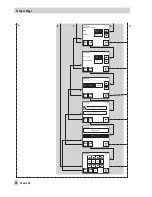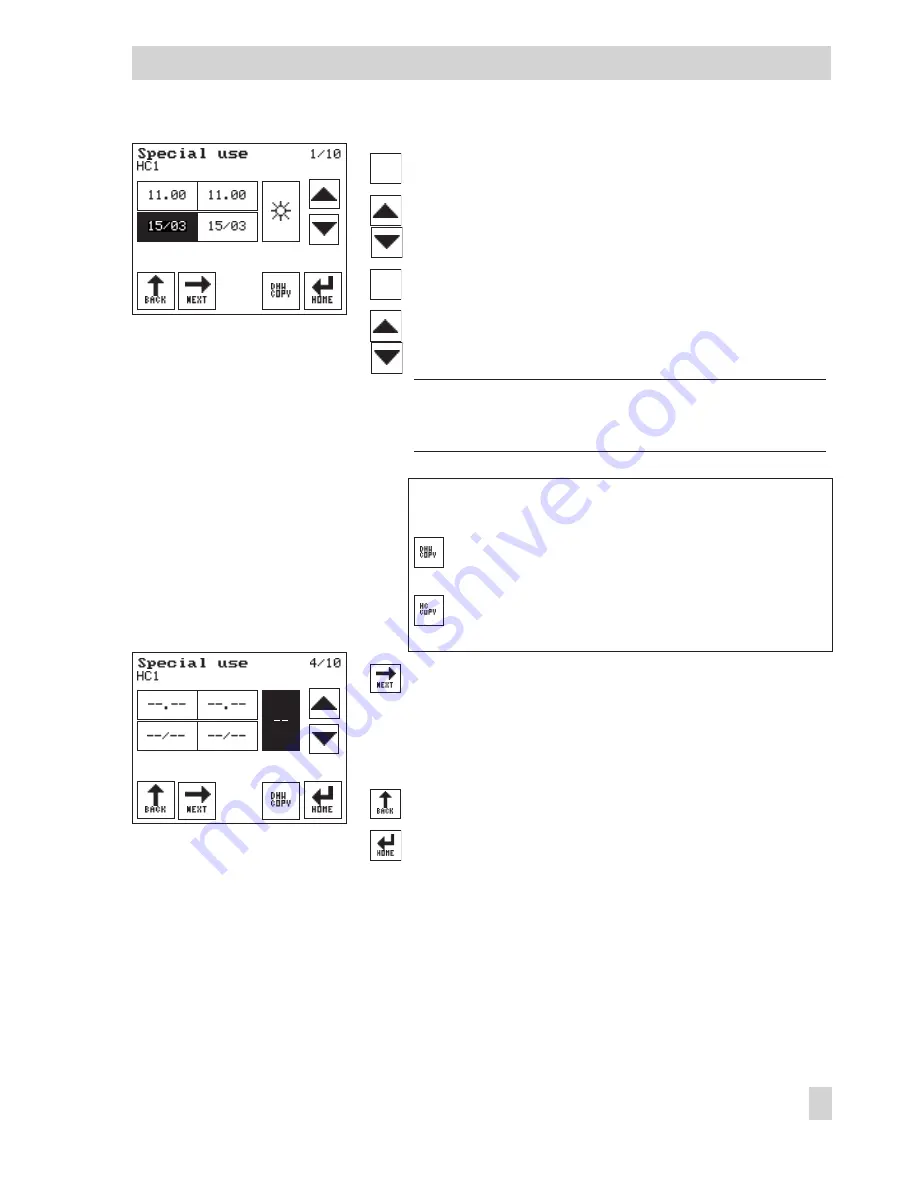
Press the start date button (4).
Set the start date.
Press the stop date button (5).
Set the stop date.
Note:
If the special time-of-use is only to be valid for one
day, set the start and stop dates to the same date.
Standard version
and heating systems with two control
circuits:
If required, copy the special times-of-use settings
for the heating circuit to the DHW circuit.
If required, copy the special times-of-use settings
for the DHW circuit to the heating circuit.
Select further special time-of-use (2/10, …, 10/10).
Set other special times-of-use in the same manner as de-
scribed above.
Return to Operation menu or
Return to start screen.
EB 5610 EN
17
Operation
Summary of Contents for trovis 5600
Page 22: ...22 EB 5610 EN Setup settings B C D A A...
Page 124: ...124 EB 5610 EN...
Page 125: ...EB 5610 EN 125...
Page 126: ...126 EB 5610 EN Key number 1732...