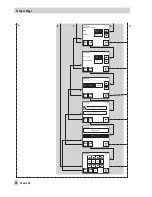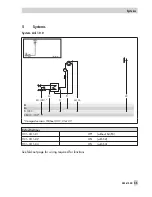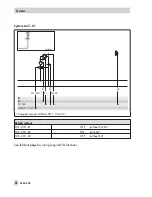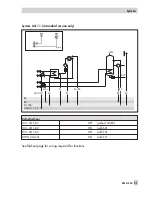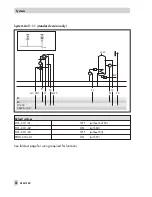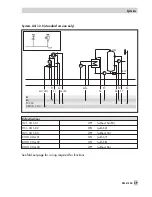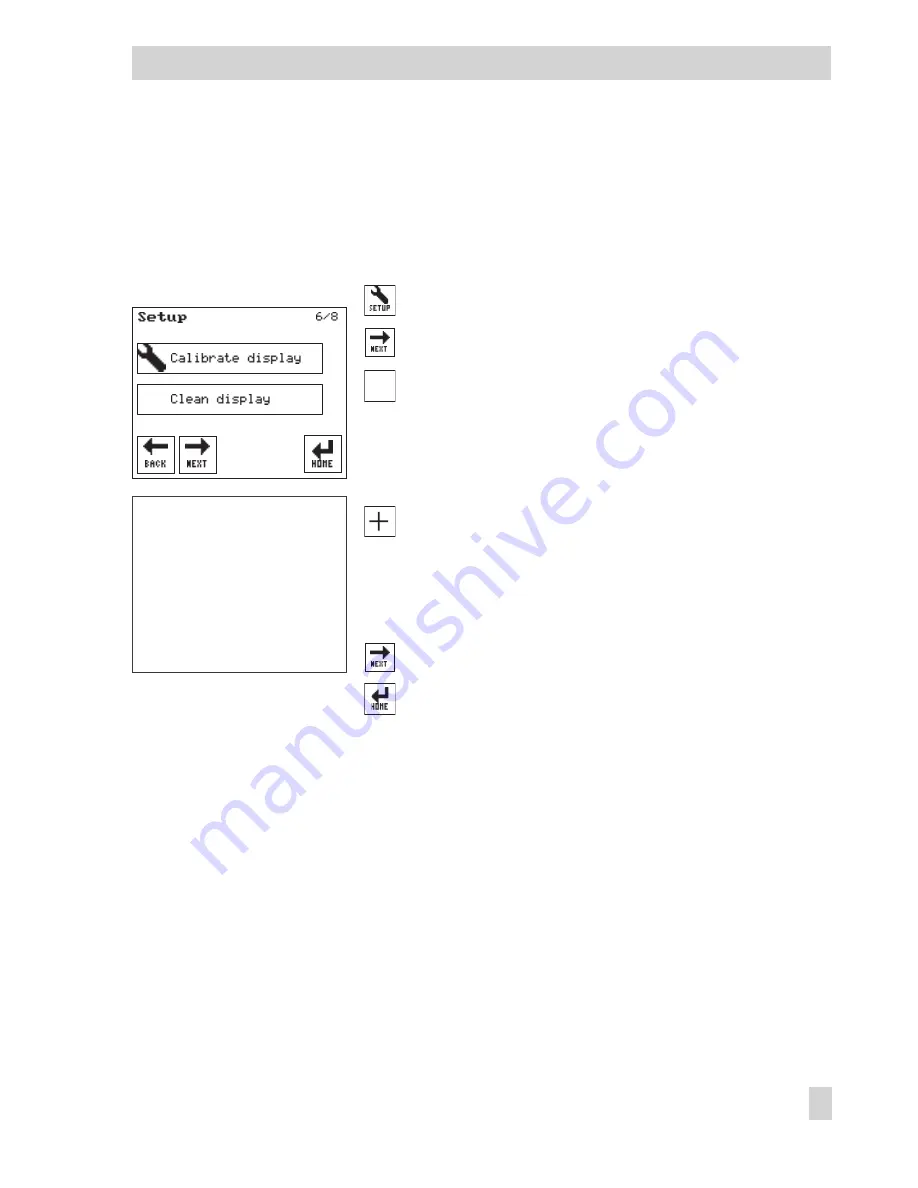
EB 5610 EN
27
Setup settings
3.4
Calibrating the display
Calibration improves the precision of the touch screen. If you notice that the touch screen does
not respond correctly when you press keys on the screen, perform a calibration.
The following instructions describe the procedure starting from the start screen (see page 9).
Open the Setup menu.
Select menu item for calibrate/clean display.
Press 'Calibrate display' button.
A cross (+) appears at different places on the touch screen
in sequence.
Touch the cross repeatedly.
The calibrating process is completed when the 'Calibrate
display' and 'Clean display' buttons reappear.
Perform further changes in the Setup menu or
Return to start screen.
+
Summary of Contents for trovis 5600
Page 22: ...22 EB 5610 EN Setup settings B C D A A...
Page 124: ...124 EB 5610 EN...
Page 125: ...EB 5610 EN 125...
Page 126: ...126 EB 5610 EN Key number 1732...