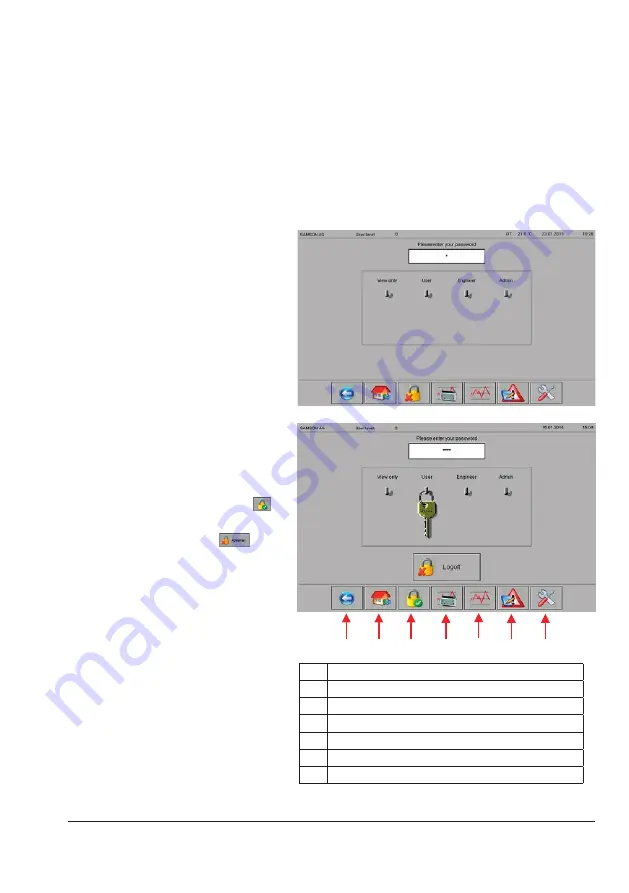
EB 6616-1/-2 EN
7-1
Operation
7 Operation
7.1 Operating the TROVIS
6610 Automation Browser application
7.1.1 Login
Î
To login, enter password in
'Please enter your password'
field.
Î
Confirm with OK.
The password determines which
user level applies.
After login, the key indicates the
user privilege level. The user level
is also indicated in the status bar.
The status bar remains visible in
most cases. A check icon in the
button on the toolbar indicates that
the user is logged in. The
button allows the user to log off
before the automatic logoff time
elapses. The toolbar remains
visible.
1
2
3
4
5
6
7
1
Back
2
Open main menu
3
Open login page
4
Show historical data
5
Show online data
6
Show alarms
7
Open service page
Summary of Contents for TROVIS 6616-1
Page 10: ...2 2 EB 6616 1 2 EN...
Page 16: ...3 6 EB 6616 1 2 EN...
Page 73: ...EB 6616 1 2 EN 7 39 Operation Set the end time for the special time of use Confirm with OK...
Page 74: ...7 40 EB 6616 1 2 EN...
Page 76: ...8 2 EB 6616 1 2 EN...
Page 80: ...9 4 EB 6616 1 2 EN Servicing Select Date time Deactivate Automatic date time Select Set date...
Page 83: ...EB 6616 1 2 EN 9 7 Servicing Reboot the web terminal...
Page 84: ...9 8 EB 6616 1 2 EN...
Page 86: ...10 2 EB 6616 1 2 EN...
Page 88: ...11 2 EB 6616 1 2 EN...
Page 90: ...12 2 EB 6616 1 2 EN...
Page 92: ...13 2 EB 6616 1 2 EN...
Page 94: ...14 2 EB 6616 1 2 EN Annex Default password User Administrator Password 1732...
Page 95: ......
















































