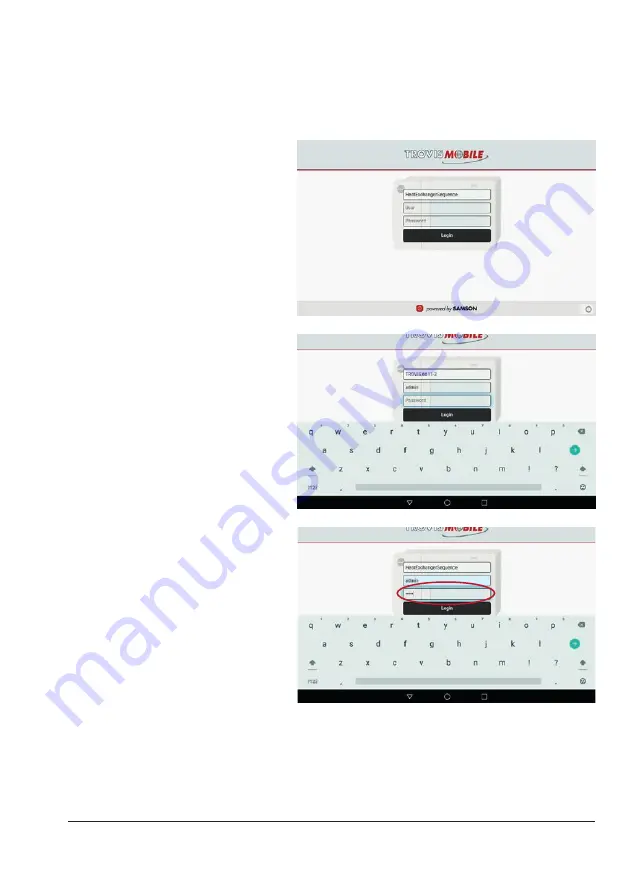
EB 6616-1/-2 EN
7-19
Operation
7.3.1 Login
Î
Enter your user name and
password to log in.
In the delivered state of
TROVIS
6611-2, the user name
and password are "admin". For se-
curity reasons, the password must
be changed (see section 7.3.1.1).
Î
Enter user name in 'User' field.
Î
Enter the password applicable
for the user name.
Î
Tap 'Login' button.
Summary of Contents for TROVIS 6616-1
Page 10: ...2 2 EB 6616 1 2 EN...
Page 16: ...3 6 EB 6616 1 2 EN...
Page 73: ...EB 6616 1 2 EN 7 39 Operation Set the end time for the special time of use Confirm with OK...
Page 74: ...7 40 EB 6616 1 2 EN...
Page 76: ...8 2 EB 6616 1 2 EN...
Page 80: ...9 4 EB 6616 1 2 EN Servicing Select Date time Deactivate Automatic date time Select Set date...
Page 83: ...EB 6616 1 2 EN 9 7 Servicing Reboot the web terminal...
Page 84: ...9 8 EB 6616 1 2 EN...
Page 86: ...10 2 EB 6616 1 2 EN...
Page 88: ...11 2 EB 6616 1 2 EN...
Page 90: ...12 2 EB 6616 1 2 EN...
Page 92: ...13 2 EB 6616 1 2 EN...
Page 94: ...14 2 EB 6616 1 2 EN Annex Default password User Administrator Password 1732...
Page 95: ......
















































