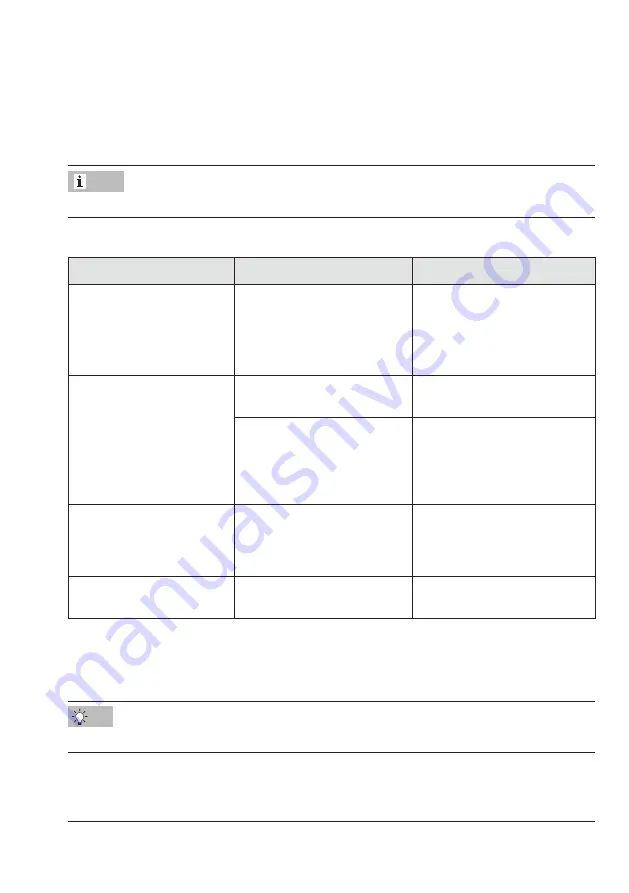
EB 6616-1/-2 EN
8-1
Malfunctions
8 Malfunctions
Î
Troubleshooting
Contact SAMSON's After-sales Service for malfunctions not listed in the table.
Troubleshooting
Error
Possible reasons
Recommended action
Screen remains black.
No or incorrect supply voltage
connected.
Î
Check the power supply and
connections (see the
'Installation' section).
Î
Replace power supply unit or
damaged cable, if necessary.
TROVIS MOBILE cannot find
TROVIS
6611-2 or
TROVIS
6610 and the
automation browser cannot
start an application.
No network connection
Î
Check the network
connection.
Network configuration error or
error occurred while assigning
the network to TROVIS
6611-2 or
TROVIS
6610
Î
Check the network
configuration error or
assignment of the network to
TROVIS
6611-2 or
TROVIS
6610.
TROVIS MOBILE finds
TROVIS
6611-2 or
TROV
IS 6610, but cannot start
an application.
No control application installed
in the TROVIS 6611-2 or
TROVIS
6610
Î
Load an application.
The automation browser
cannot start an application.
TROVIS 6610 or 6611-2 without
control application
Î
Load an application.
8.1 Emergency action
Plant operators are responsible for emergency action to be taken in the plant.
Emergency action in the event of failure is described in the associated documentation.
Note
Tip
Summary of Contents for TROVIS 6616-1
Page 10: ...2 2 EB 6616 1 2 EN...
Page 16: ...3 6 EB 6616 1 2 EN...
Page 73: ...EB 6616 1 2 EN 7 39 Operation Set the end time for the special time of use Confirm with OK...
Page 74: ...7 40 EB 6616 1 2 EN...
Page 76: ...8 2 EB 6616 1 2 EN...
Page 80: ...9 4 EB 6616 1 2 EN Servicing Select Date time Deactivate Automatic date time Select Set date...
Page 83: ...EB 6616 1 2 EN 9 7 Servicing Reboot the web terminal...
Page 84: ...9 8 EB 6616 1 2 EN...
Page 86: ...10 2 EB 6616 1 2 EN...
Page 88: ...11 2 EB 6616 1 2 EN...
Page 90: ...12 2 EB 6616 1 2 EN...
Page 92: ...13 2 EB 6616 1 2 EN...
Page 94: ...14 2 EB 6616 1 2 EN Annex Default password User Administrator Password 1732...
Page 95: ......
















































