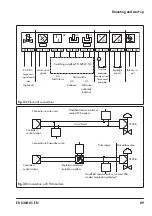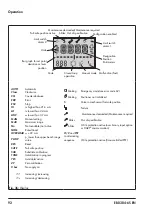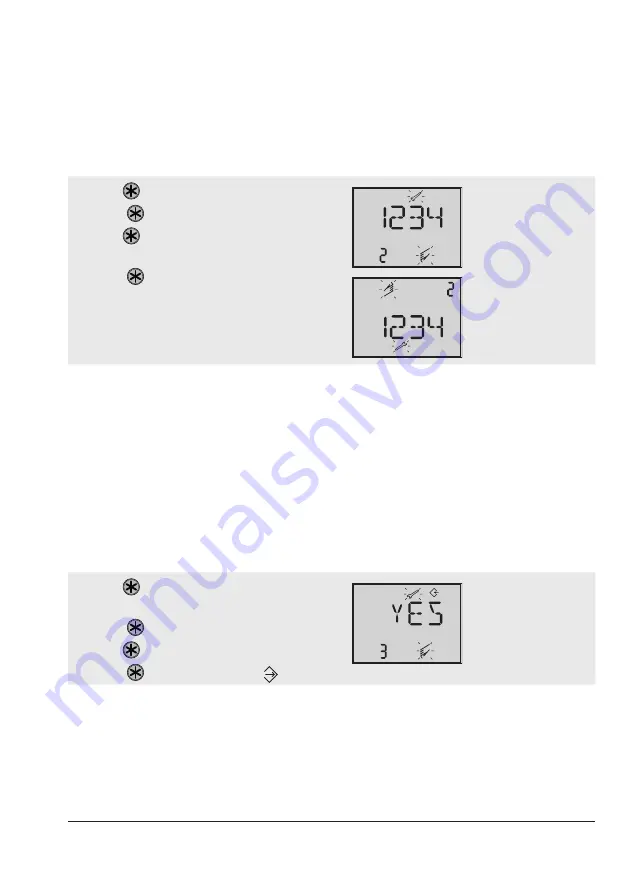
EB 8384-6S EN
99
EB 8384-6S
99
Operating the positioner
7.3 Adapting the display direction
The display contents can be turned by 180° to adapt the display reading to the actuator's
mounting situation. If the displayed data appear upside down, proceed as follows:
1. Turn
until Code 2 appears.
2. Press , the code number 2 blinks.
3. Turn and select the desired reading di-
rection.
4. Press
to confirm.
Reading direction for
right attachment of
pneumatic connections
Reading direction
for left attachment of
pneumatic connections
7.4 Limiting the signal pressure
If the maximum actuator force may cause damage to the valve, the signal pressure must be
limited.
Î
Do not activate pressure limitation for double-acting actuators (AIR TO OPEN (AtO) fail-
safe position). Default setting is '
No
'.
Enable configuration at the positioner before limiting the signal pressure.
Enable configuration:
Configuration is locked again if no settings are entered within 120 s.
1. Turn
until Code 3 appears (reading:
No
).
2. Press , the code number 3 blinks.
3. Turn until
YES
appears.
4. Press
to confirm (reading:
).
Enable configuration
Default: No
Summary of Contents for TROVIS SAFE 3730-6
Page 12: ...12 EB 8384 6S EN...
Page 16: ...16 EB 8384 6S EN...
Page 22: ...22 EB 8384 6S EN...
Page 40: ...40 EB 8384 6S EN...
Page 42: ...42 EB 8384 6S EN...
Page 82: ...82 EB 8384 6S EN...
Page 90: ...90 EB 8384 6S EN...
Page 96: ...96 EB 8384 6S EN...
Page 132: ...132 EB 8384 6S EN...
Page 152: ...152 EB 8384 6S EN...
Page 155: ...EB 8384 6S EN 155...
Page 156: ...156 EB 8384 6S EN...
Page 157: ...EB 8384 6S EN 157...
Page 158: ...158 EB 8384 6S EN...
Page 159: ...EB 8384 6S EN 159...
Page 160: ...160 EB 8384 6S EN...
Page 161: ...EB 8384 6S EN 161...
Page 162: ...162 EB 8384 6S EN...
Page 163: ...EB 8384 6S EN 163...
Page 164: ...164 EB 8384 6S EN...
Page 165: ...EB 8384 6S EN 165...
Page 166: ...166 EB 8384 6S EN...
Page 167: ...EB 8384 6S EN 167...
Page 182: ...182 EB 8384 6S EN...
Page 183: ...EB 8384 6S EN 183...