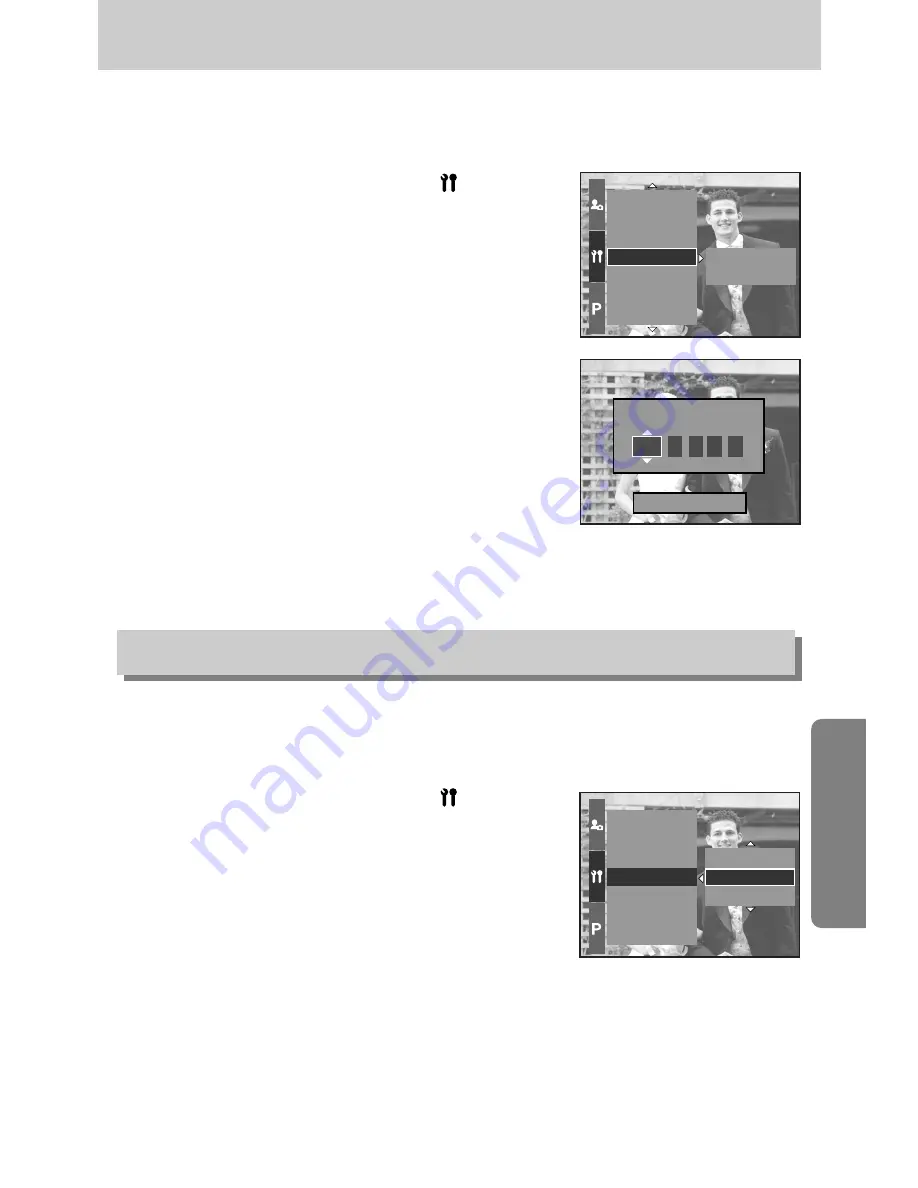
ŝ
117
Ş
ƈ
You can change the date and time that will be displayed on the captured images.
ƃ
How to set the Date & Time
1. Press the Menu button and select the [ ] menu tab.
2. Press the Right button and select the [Date & Time] menu
by pressing the Up/ Down button.
3. Press the Right button and select a desired sub menu
by pressing the Up/ Down button.
- Left/ Right button : Selects the year/ month/ day/ hour/
minute item.
- Up/ Down button : Changes the setting value
4. Press the OK button to set the setting.
Setting up the date type
ƈ
You can change the date type that will be displayed on the captured images.
ƃ
How to set the date type
1. Press the Menu button and select the [ ] menu tab.
2. Press the Right button and select the [Date Type] menu
by pressing the Up/ Down button.
3. Press the Right button and select a desired sub menu
by pressing the Up/ Down button.
- Up/ Down : Changes the date type
[yy/mm/dd], [mm/dd/yy], [dd/mm/yy].
4. Press the OK button to set the setting.
LCD Off
Language
Format
Date & Time
Date Type
World Time
Imprint
2005 / 07 / 01
13 : 00
Language
Format
Date & Time
Date Type
World Time
Imprint
Sound
dd/mm/yy
yy/mm/dd
mm/dd/yy
Setting up the Date & Time
Set:OK
Date & Time
2005 / 07 / 01 13 : 00
















































