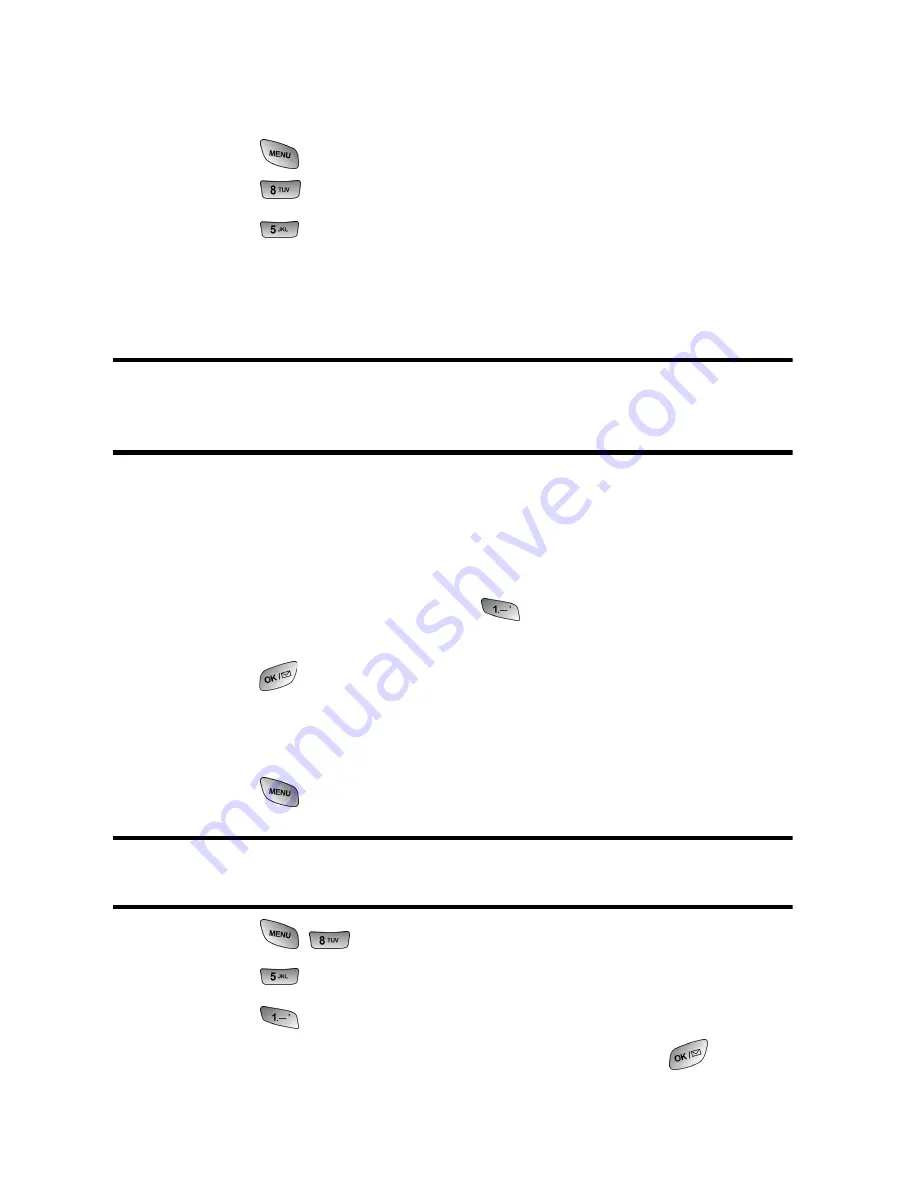
Setting Your Phone’s Security
Accessing the Security Menu
You must enter your lock code to view the Security menu.
To access the Security menu:
1.
Press
for
Main Menu
.
2.
Press
for
Setup
.
3.
Press
for
Security
.
4.
Enter your lock code.
5.
The security menu is displayed.
Tip:
If you can’t recall your lock code, try using the last four digits of your Phone
Number or try 0000. If none of these work, call Customer Service at (888) 987-
HELP (4357).
Locking Your Phone
When your phone is locked, you can only receive incoming calls or make calls
to 911, Customer Service, or special numbers.
To lock your phone:
1.
From the Security menu, press
for
Lock Phone
.
2.
Using the navigation key, select
On Power Up
or
Lock Now
and
press .
Unlocking Your Phone
To unlock your phone:
1.
Press
and enter your lock code.
Note:
If Lock on Power Up was selected under Locking Your Phone and you would
like to change the setting back to Unlocked proceed using the steps listed below.
2.
Press
for
Setup
.
3.
Press
for
Security
and enter your lock code.
4.
Press
for
Lock Phone
.
5.
Using the navigation key, select
Unlocked
and press
.
29
Summary of Contents for 22004
Page 10: ...2 Getting Started Closed View of Phone...
Page 11: ...Getting Started 3 Front View of Phone...
Page 79: ...Voice Services 71 Voice Services Using Voice Activated Dialing Voice Memos...
Page 90: ...Camera Using Your Phone s Camera Take Pictures Storing Pictures Camera Settings 82...
Page 106: ...Messaging Messaging Message Types Text Messaging Picture Messaging 98...
Page 116: ...Web Services Do More Web Services Wireless Web Sounds Images Games Tools Applications 108...
Page 137: ...Warranty 129 Manufacturer s Warranty Manufacturer s Warranty...
















































