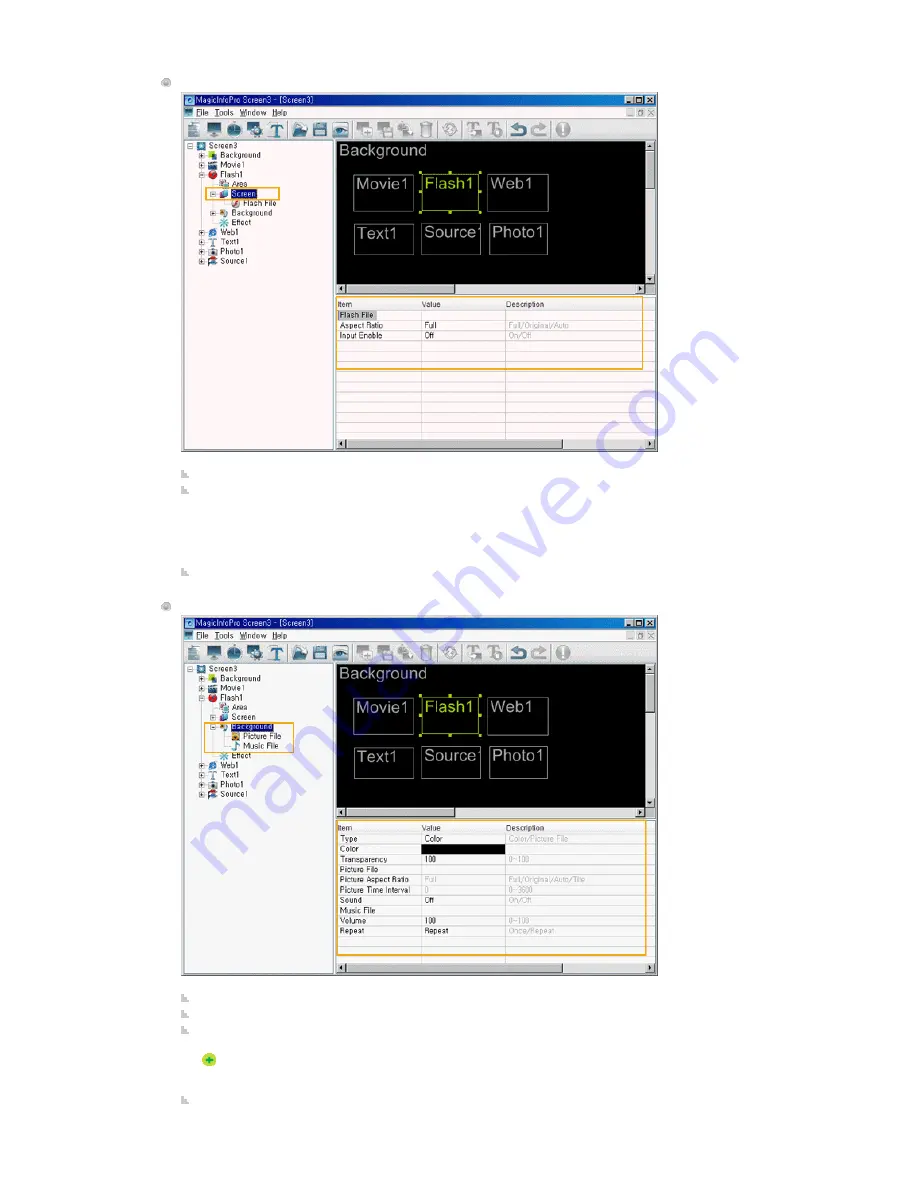
Screen
Flash File: Selects the flash file to be played in the Flash area.
Aspect Ratio: Selects the aspect ratio for the flash file to be played in the Flash area.
z
Full: The flash file is enlarged or reduced to fit the entire background.
z
Original: The flash file is displayed at the original size.
z
Auto: The flash file is enlarged or reduced to fit the entire background, and keeps the original
aspect ratio.
Input Enable: You can input using the mouse in the Flash area.
Background
Type: Sets the background type (Color, Picture File) for the Flash area.
Color: Selects the color when the background type for the Flash area is set to Color.
Transparency: Selects the degree of transparency when the background type for the Flash area is set to
Color.
If the Transparency is set to a value under 100, the area which is placed beneath the present area
is shown transparently. However, if a Movie is playing in one of the areas, the transparency doesn't
affect the movie area.
Picture File: Selects the photo file when the background type for the Flash area is set to Picture File.
Summary of Contents for 400MX - SyncMaster - 40" LCD Flat Panel...
Page 1: ...SyncMaster 400MX 460MX 400MXn 460MXn LCD Monitor User Manual...
Page 18: ...LCD Display Head Introduction...
Page 45: ...6 Choose a folder to install the MagicInfo Pro program 7 Click Install Using the Software...
Page 75: ......
Page 179: ...Zoom Displays a reduced picture Close Closes the image control Menu Adjusting the LCD Display...















































