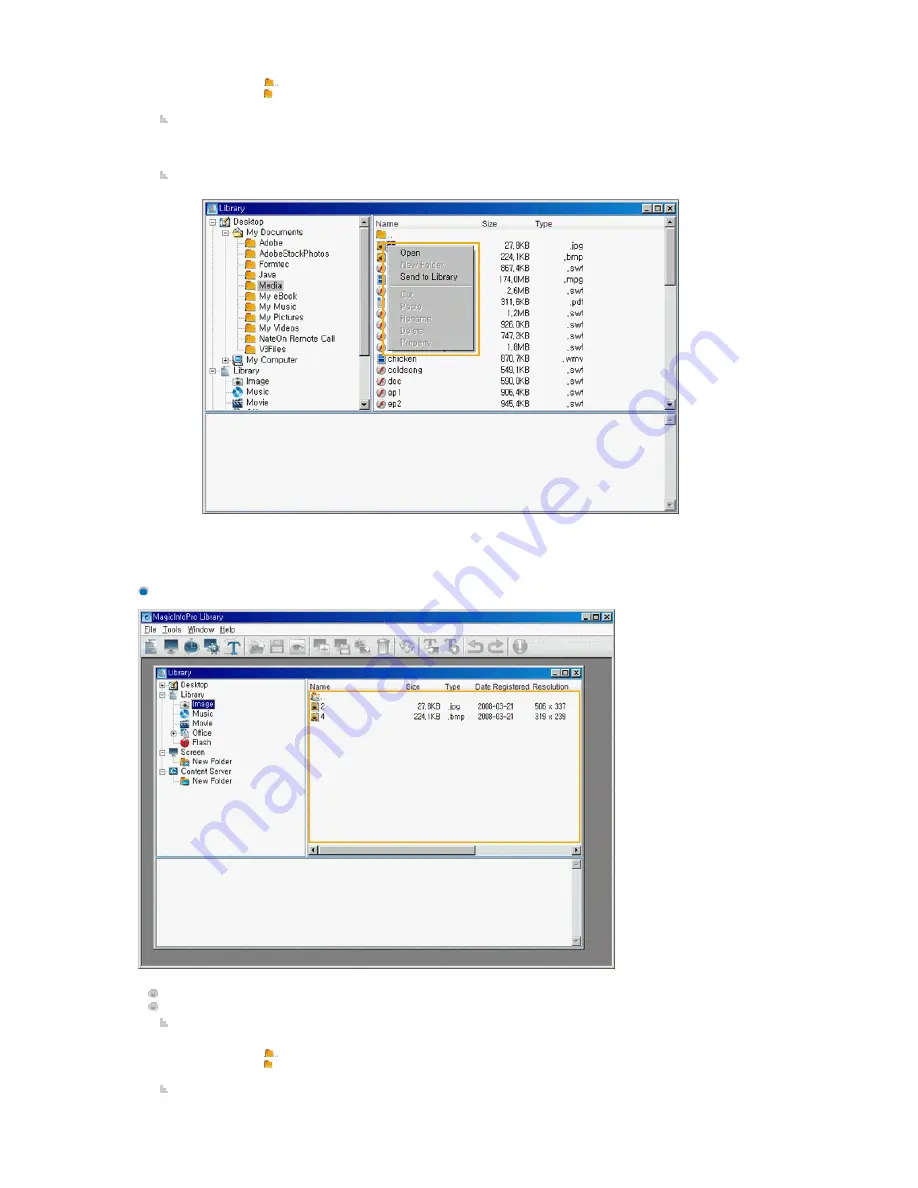
Exploring Libraries
z
Double-click
to move to the upper folder.
z
Double-click to move to the lower folder.
z
Double-click a file to run the file.
Drag & Drop
z
If you drag and drop a file from the list view into a library, it is registered to that library. However, the
drag & drop function is not supported for folders.
Context Menu
z
Open: If you click Open for a folder, you are moved to that folder. If you click Open for a file, the file is
run.
z
Send To Library: If you click Send To Library for the selected files, they are registered to the library.
Displays the subfolders and files under the selected folder.
Function:
Double-Click
z
Double-click
to move to the upper folder.
z
Double-click to move to the lower folder.
z
Double-click a file to run the file.
Drag & Drop
Summary of Contents for 400MX - SyncMaster - 40" LCD Flat Panel...
Page 1: ...SyncMaster 400MX 460MX 400MXn 460MXn LCD Monitor User Manual...
Page 18: ...LCD Display Head Introduction...
Page 45: ...6 Choose a folder to install the MagicInfo Pro program 7 Click Install Using the Software...
Page 75: ......
Page 179: ...Zoom Displays a reduced picture Close Closes the image control Menu Adjusting the LCD Display...
















































