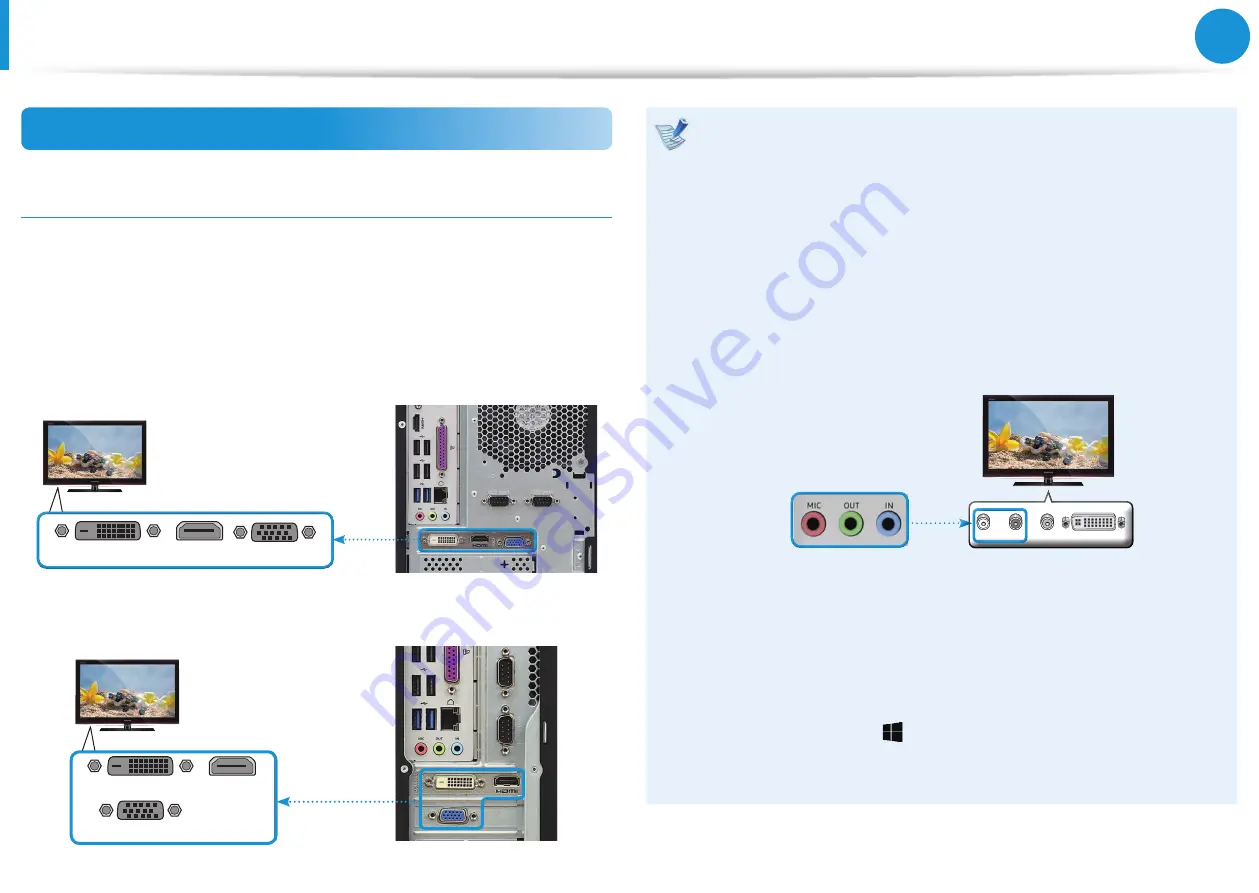
44
45
Chapter 3.
Using the computer
Connecting an External Display Device
Connecting an external display device
When Using the External Graphics Card (Optional)
When using the external graphics card, connect external display
devices to the external graphics card ports.
Connect an external display device to the DVI, HDMI, RGB port
and select External IN on the external display device.
•
[400T8A]
RGB
DVI
HDMI
•
[400S8A]
RGB
DVI
HDMI
•
The location and type of the port may differ depending on
the graphics card.
•
If your external display device has more than one HDMI
port, connect the external display device to the ‘HDMI IN’
port.
•
To hear sound through the external display device’s
speaker, connect the external display device and the
Audio OUT port of the computer via an audio cable (sold
separately).
L-AUDIO-R
VIDEO
DVI
•
If the Desktop screen does not fit the external display,
you can set it in the graphics card’s Control Panel.
Graphics properties or Graphics Enrollment Details
provide the related feature.
•
You can check your graphics card information. Select
the Start button ( ) >
Windows System
>
Control
Panel
>
Hardware and Sound
>
Device Manager
>
Display adapters
>
Symbol
.
















































