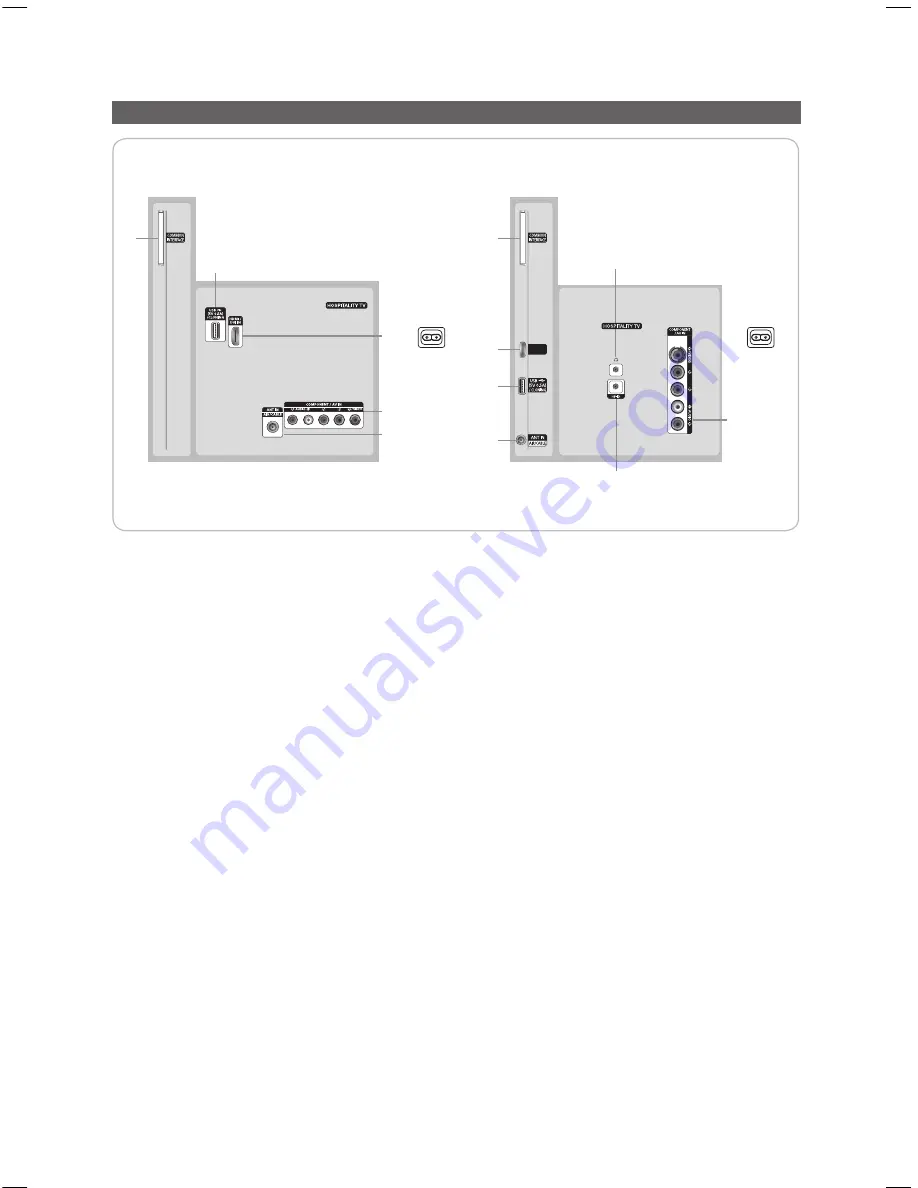
6
English
Viewing the Connection Panel
HG28EB460
HG32EB460, HG39EB460
3
7
2
1
4
5
3
HDMI IN
(DVI)
6
7
1
2
6
Power
Input
Power
Input
✎
Whenever you connect an external device to your TV, make sure that power on the unit is turned off.
✎
When connecting an external device, match the color of the connection terminal to the cable.
1
USB / CLONING
– Connector for software upgrades and Media Play, etc.
– Service connection.
2
ANT IN
: To view television channels correctly, a signal must be received by the set from one of the following sources. An
outdoor antenna / A cable television network / A satellite network.
✎
For Norway
&
For Sweden
: Equipment which is connected to protective earth through a network plug and/or
through other equipment connected to earth, and connected to a cable network, may cause risk of fire. To prevent
this from happening, a galvanic isolator is also installed between the equipment and the cable network when
connecting the equipment to the cable network.
3
COMPONENT / AV IN
– Connects Component video / audio.
– Connect component video cables (optional) to the component jacks ("P
R
", "P
B
", "Y") on the rear of your TV and the
other ends to corresponding component video out jacks on the DVD.
– If you wish to connect both the Set-Top Box and DVD, you should connect the Set-Top Box to the DVD and connect
the DVD to the component jacks ("P
R
", "P
B
", "Y") on your TV.
– The P
R
, P
B
and Y jacks on your component devices (DVD) are sometimes labeled Y, B-Y and R-Y or Y, Cb and Cr.
– Connect RCA audio cables (optional) to [R - AUDIO - L] on the rear of the TV set and the other ends to corresponding
audio out jacks on the DVD.
4
HEADPHONE JACK
– Headphones may be connected to the headphone jack on your TV. While the headphones are connected, the sound
from the built-in speakers will be disabled.
5
HP-ID:
Connect the cable to HP-ID and Headphone Jack simultaneously and connect it to separated Headphone Box.
When connecting Headphone to Headphone Box, it works same as Headphone function.
6
COMMON INTERFACE
[HB460-XC]Install Guide-ENG.indd 6
2013-04-03 �� 3:26:53







































