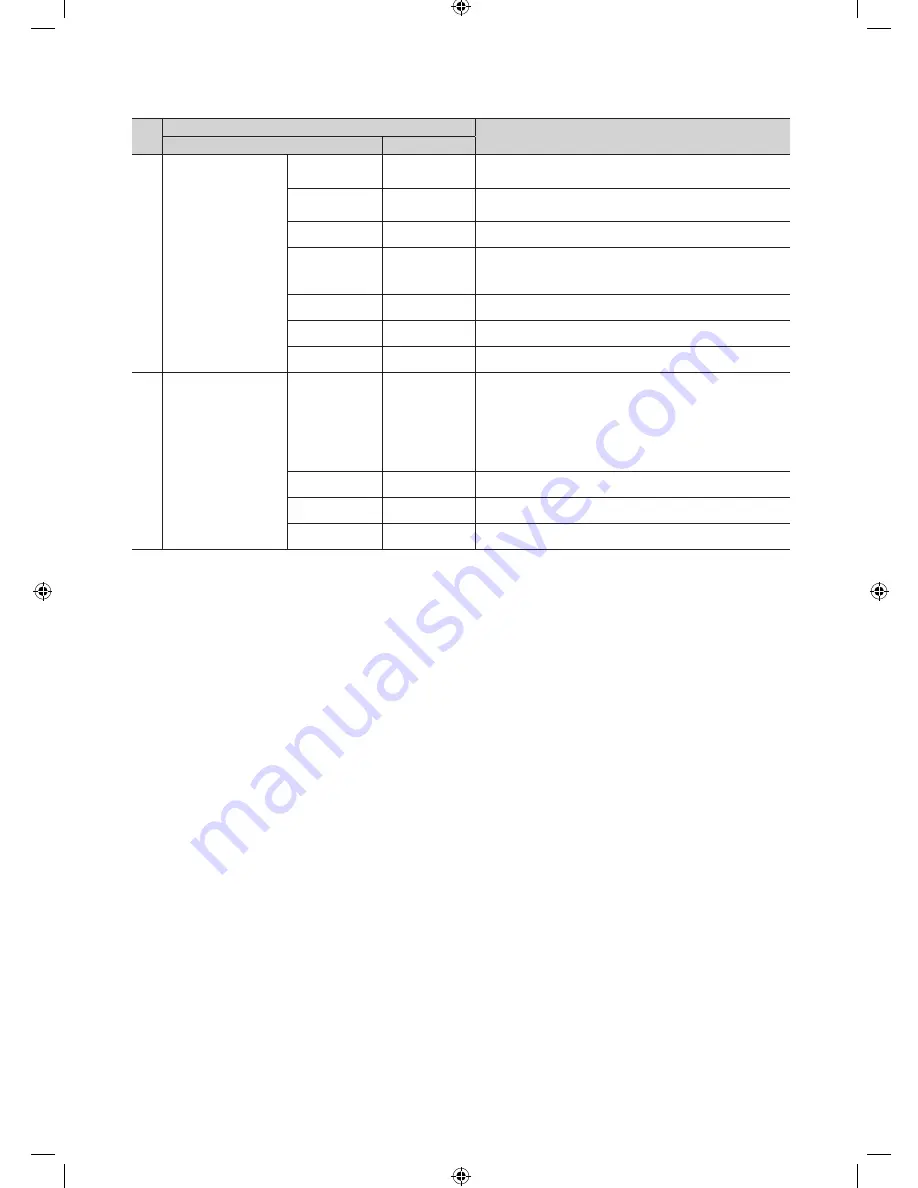
24
English
No
Hotel TV Function
Description
Category
initial value
16
SIRCH
SIRCH Update
Time
1hour
Standby SIRCH will be operated, according to time setting
SIRCH Update
Immediate
OFF
Make TV operate SIRCH after 1 minute in Stand-by mode.
Manual SIRCH
-
Make TV operate SIRCH by manually
SIRCH Channel 87
Set the default channel for SIRCH
- None : After Auto Scan, Operate SIRCH
- Channel valuew : Operate SIRCH at the channel selected
SIRCH Version
0
Display SIRCH version of TV
SIRCH Group ID All
Provided SIRCH ID for operating SIRCH on a specific set.
REACH
OFF
Set whether to use REACH function.
17
SERVICE
Self Diagnosis
Enter Self Diagnosis Menu.
Picture Test: Use to check for picture problems. If the problem
appears in the test picture, select Yes and follow the directions
on the screen.
Sound Test: Use the built-in melody sound to check for sound
problems. If the problem occurs during the test, select Yes and
follow the directions on the screen.
SW Upgrade
SW USB Update function
Service Pattern
Same function with SVC Service Pattern
TV Reset
Factory reset
[Hotel-XC]Install Guide.indb 24
2012-11-01 �� 2:24:18
















































