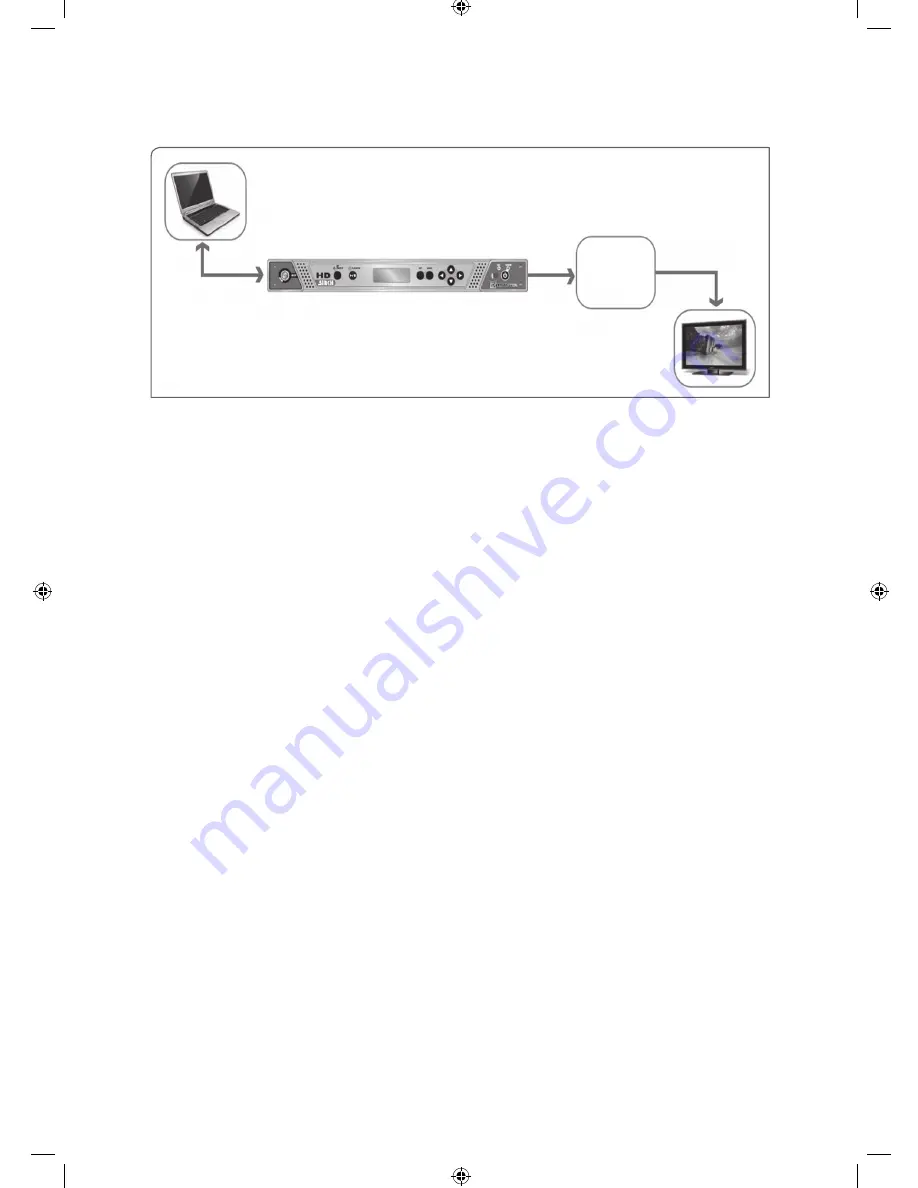
32
English
y
SIRCH operating Diagram
Coax.
Cable
RF
TCP/IP
(Windows
Remote Access)
Hotel Installer can edit the Install Menu/
Channel Map data using the SIRCH
windows application program.
You can updated all hospitality TVs in an
entire installation.
This includes delivering TV firmware,
channel mapping, and settings.
y
SIRCH Installation Considerations
There are a number of factors and operations you need to consider when you set up and run SIRCH:
1.
Set the SIRCH Update Time
-Normally, you would use Standby SIRCH. Standby SIRCH updates TVs when they have been in Standby mode for a
certain length of time or when they are in Standby mode at a certain time every day.
-You can set the standby SIRCH value to Off, 1Hour, 2Hour, 12:00 PM, 02:00 PM, 12:00 AM, or 02:00 AM.
-The default value is 1Hour.
-When you select “1Hour” or ”2Hour”, 1 or 2 hours after a TV goes into Standby mode, the SIRCH upgrade starts
automatically.
-If you select a specific time setting, the Standby SIRCH is performed once a day at the defined time.
2.
Set the SIRCH Channel
-Use SIRCH Channel to set the PID frequency that willl carry the SIRCH parameters to the TVs in the system.
-Open Cable : You can use CH2 through CH135.
-A detailed frequency table is available in the SIRCH Windows Application Program User's Manual.
3.
Verify the SIRCH Version
-The SIRCH version at the headend must be a higher version than the version on the TVs for the TVs to update.
-For example, if the software version in the SIRCH PC application is 01a0, then the current TV SIRCH version on a TV
must be less than this for the TV to update.
-The software version value updates to a higher value automatically each time a change is implemented.
-The software version value for the TV clone data must be in hexadecimal format.
4.
Test using Manual SIRCH
-Plan to use Manual SIRCH to test whether SIRCH has been installed properly.
✎
NOTE
x
Please visit www.lumantek.com/sirch/ for more information.
x
SIRCH Windows Application Program User's Manual is available at http://www.samsung.com/us/business/
hospitality.
[Hotel-XC]Install Guide.indb 32
2012-11-01 �� 2:24:23
















































