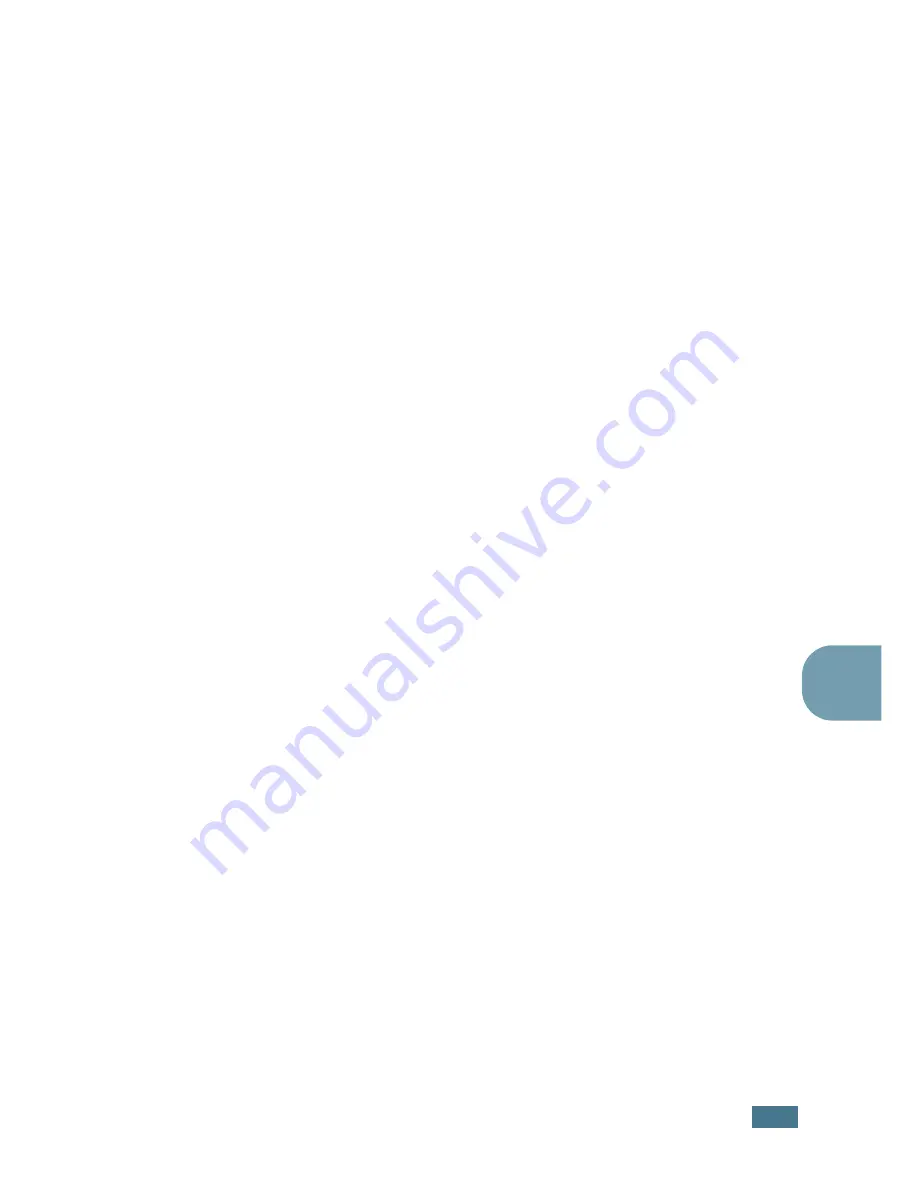
I
MPRESIÓN
DESDE
APLICACIONES
DE
DOS
D.
5
D
Reinstalación de Remote Control Panel
1
En el menú
Inicio
, seleccione
Programas
.
2
Seleccione
Samsung CLP-550 Series
y, a continuación,
Mantenimiento de la impresora
.
3
Seleccione
Reparar
y, a continuación,
Siguiente
.
4
Haga clic en
Utilidad Remote Control Panel
y, a
continuación,
Siguiente
.
5
Cuando se haya completado la reinstalación, haga clic en
Finalizar
.
Eliminación de Remote Control Panel
1
En el menú
Inicio
, seleccione
Programas
.
2
Seleccione
Samsung CLP-550 Series
y, a continuación,
Mantenimiento de la impresora
.
3
Seleccione
Eliminar
y, a continuación, haga clic en
Siguiente
.
4
Haga clic en
Utilidad Remote Control Panel
y, a
continuación,
Siguiente
.
5
Una vez completada la eliminación, haga clic en
Finalizar
.
Summary of Contents for 550N - CLP Color Laser Printer
Page 33: ...Home Vis tenos en www samsungprinter com Rev 1 00...
Page 56: ...INTRODUCCI N 1 8 NOTAS...
Page 100: ...UTILIZACI N DE LOS MATERIALES DE IMPRESI N 3 24 NOTAS...
Page 208: ...SOLUCI N DE PROBLEMAS 7 38 NOTAS...
Page 218: ...USO DE LA IMPRESORA CON UN MACINTOSH A 10 NOTAS...
Page 224: ...USO DEL CONTROLADOR POSTSCRIPT EN WINDOWS B 6 NOTAS...
Page 250: ...IMPRESI N DESDE APLICACIONES DE DOS D 14 NOTAS...
Page 296: ...Home Vis tenos en www samsungprinter com Rev 3 00...
















































