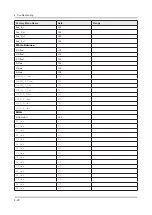4-2-2. Bluetooth / WIFI Module
Bluetooth Module
Troubleshooting
1
Check
Bluetooth Address
at
Contact Samsung
.
BT Address
2
Check
BT Version
at
Factory Mode
screen.
Might require upgrade. Check GSPN.
-
T-HKMAKUC-XXXX.XX
T-HKMAKUS-XXXX
BT Version : BLUETOOTH-VER-00XX
E-MANUAL : HMUATSCJ-X.XXX
CAMERA VERSION : Not Support
BLASTER VERSION : Not Support
.
.
BT Version
3
Check the BT Connector voltage.
If the DC voltage supply is missing, check the
-
cable
and the
Main Board
.
BT Signal
(4V P-P)
Pins
1
2
3
4
5
6
7
8
Standby
0
3.3Vdc
0
5Vdc
0V
0
0
0
Power ON
3.3Vdc
3.3Vdc
0
5Vdc
2V BT Sig.
4V P-P
2V BT Sig.
4V P-P
0
Sync 3.3V
P-P
All Measurements in the Chart are DC Volts with Multi Meter.
•
Bluetooth Sig. & Sync Pulse are effective DC Readings.
•
Voltage is normal, but BT Sig. pins (DC Ref.) If you do not measure, BT Module can possibly defective.
4-5
4. Troubleshooting